Accessing other Users Libraries
System and library administrators can search for and retrieve the contents of another user’s system-generated personal folders or user-generated folder, for example a My Library folder. These permissions enable service administrators to view and retrieve a file from another user who isn’t available. For example, if someone is on vacation, the report package production workflow can continue.
The service administrators can search a user’s library by selecting the select user icon from the User Libraries area of the navigation pane and entering John Smith’s name in the search field for John Smith’s library and to retrieve the missing file required to complete the report package in John Smith’s personal My Library folder.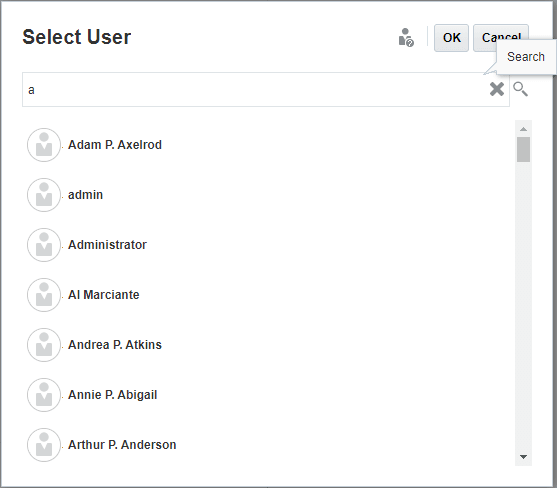
For information on granting access to library artifacts, see this video ![]() Granting Access to Library Artifacts.
Granting Access to Library Artifacts.