Learning About Smart View
You can learn how to work with Oracle Smart View for Office and then try to interact with Narrative Reporting data and report packages.
What is Smart View?
Smart View uses a Microsoft Office interface designed for Oracle Enterprise Performance Management System, Oracle Business Intelligence, and Oracle Fusion Financials products. When working with report packages in Smart View, you can:
-
Author doclets using familiar Microsoft Office tools to access and work with data without having to download and work on them locally.
-
Complete review and sign off tasks for report packages.
-
Perform complex analyses on your data.
Working with Smart View in Excel
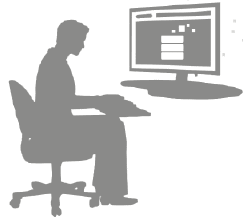
In Excel, Smart View allows you to perform ad hoc queries on Narrative Reporting data and other EPM and BI data sources. You can easily embed data points from ad hoc queries into your report narratives in Narrative Reporting. The data points in your narratives are refreshable, meaning the data will always be the latest.
Working with Smart View Word or PowerPoint

When you work with doclets in Word or PowerPoint, you can use Smart View to include data from Narrative Reporting data sources and other EPM System data sources, including on-premises and cloud data sources. For example, you can incorporate data from a profit and loss statement in Oracle Essbase Studio and an income statement from a Planning source. The data points for the areas that you copy remain in Word or PowerPoint, and you can refresh the doclet to see the latest data values.
For more information about working with Smart View in Narrative Reporting, see these topics: