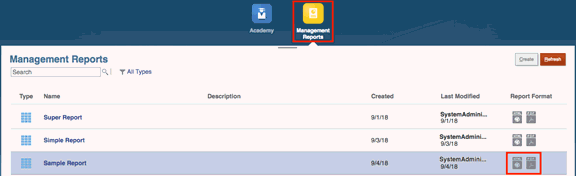About Previewing A Report
If you have the "Viewer" role and depending on the selections and options that are set by report designer, you can select members for each dimension when previewing a report.
Global POV dimensions are displayed at the top of the report, and Local POV dimensions are displayed at the top of their corresponding grid or chart (in HTML Preview only). See POV Overview.
If the report designer has added prompts for the global POV, grid columns, grid rows, you respond to the prompts when you preview a report.
Previewing a Report in Oracle Enterprise Performance Reporting Cloud Deployments
To preview a report in Oracle Enterprise Performance Reporting Cloud deployments, from the Home page, do one of the following:
-
Select a report from the Library card
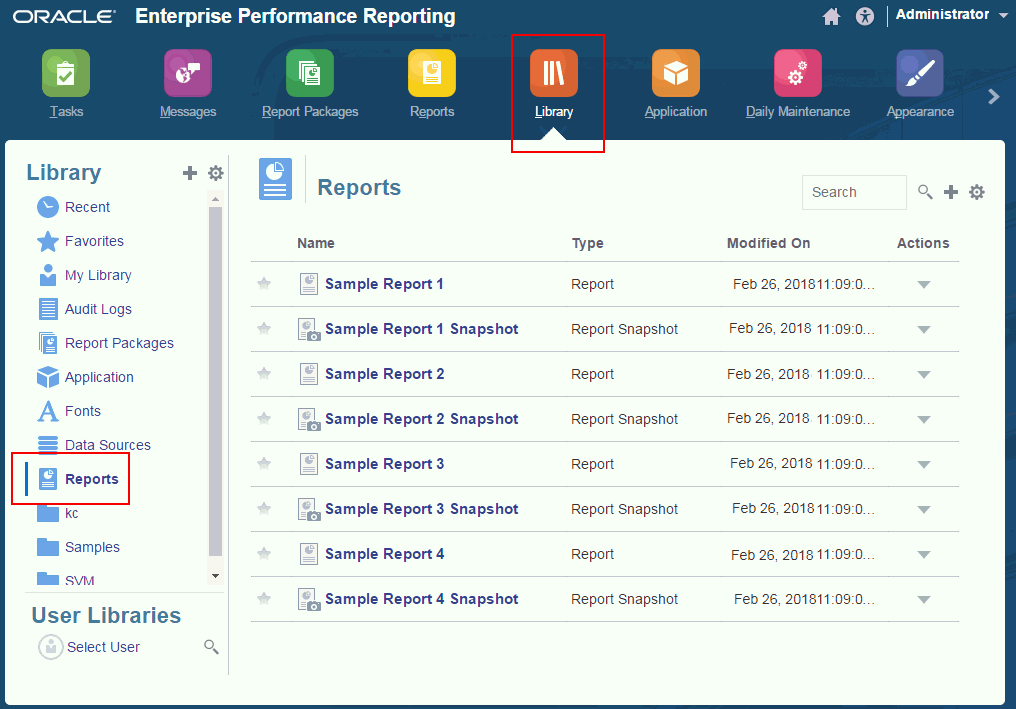
-
Select a report from the Reports card
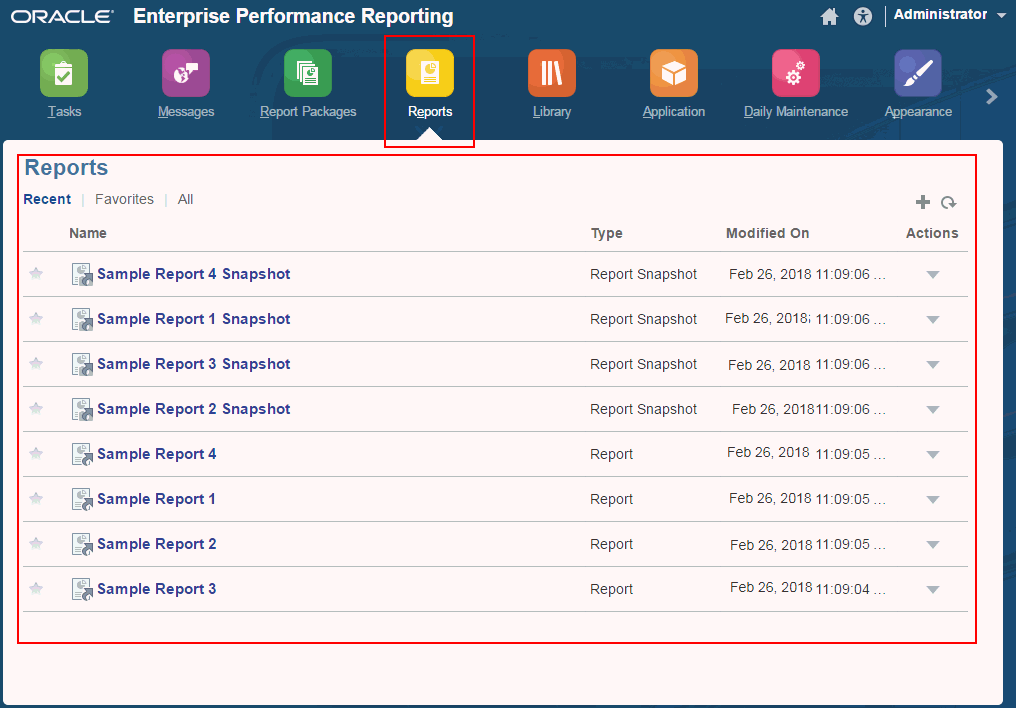
Previewing a Report in Enterprise Performance Management Cloud Deployments
To preview a report in Oracle Enterprise Performance Management deployments, from the Home page:
- Select a report from the Management Reports list.
-
Select either HTML or PDF preview.