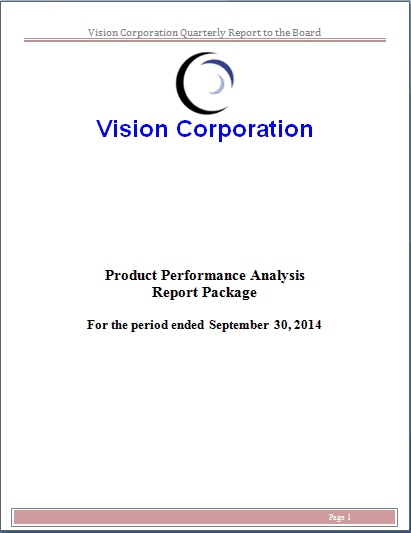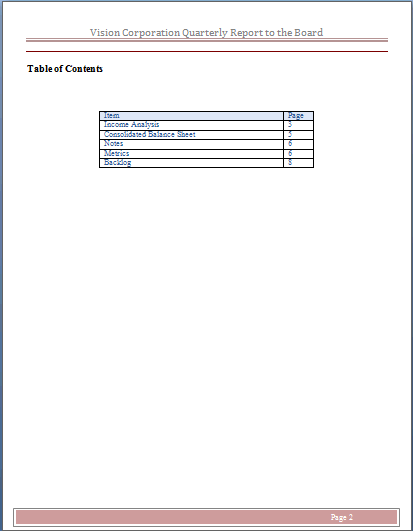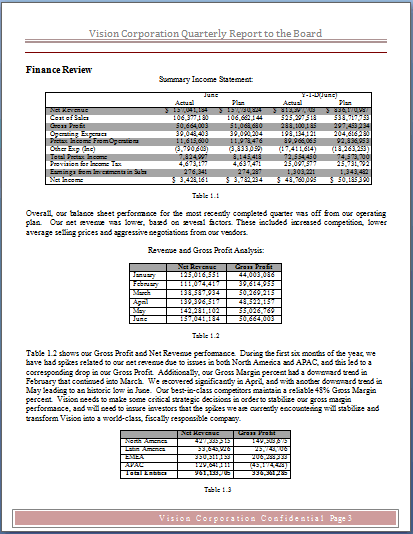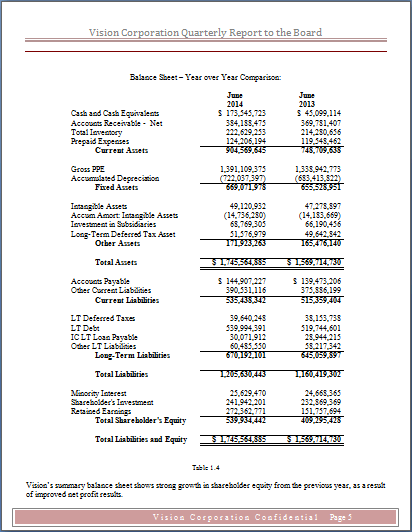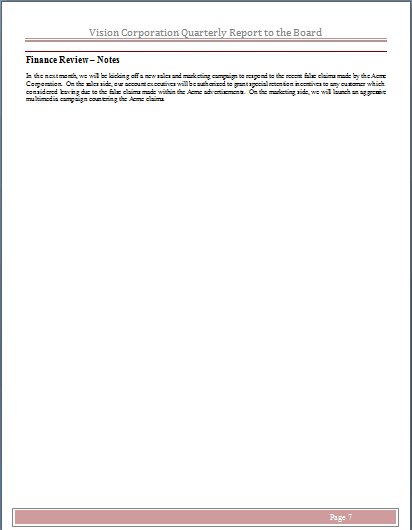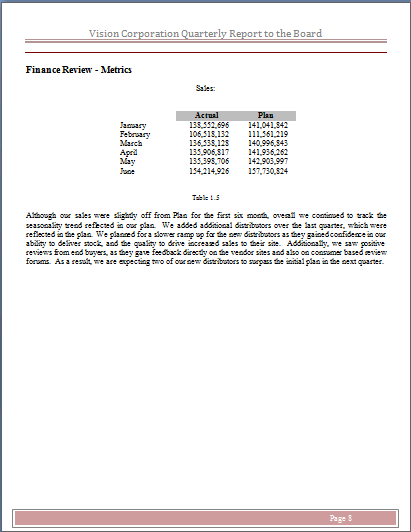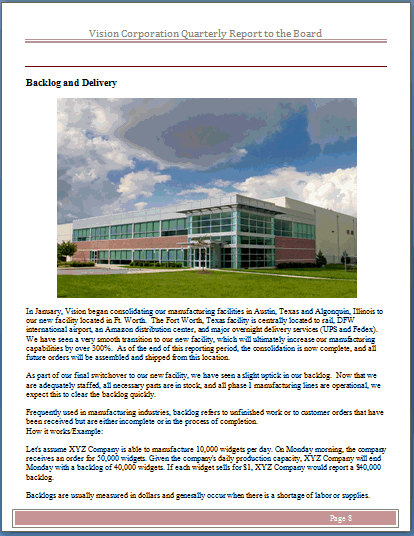Identifying Doclets
After you have completed the report package creation wizard, the next step is to identify the portions of your report that will become doclets. Doclets are individual pieces of a report that are assigned out to authors to provide the content. There are different strategies for dividing a report into doclets. Let’s look at the components of the report that we want to create a report package for and then examine how to use the different strategies to break it into doclets. We will use the Word-based sample report package that comes with Narrative Reporting. See Work with the Sample Report Package.
Our sample report has the following components:
Let’s examine some different strategies for breaking this report into doclets.
Dividing by Table of Contents
The simplest way to divide the report is by creating a doclet for each element in the Table of Contents:
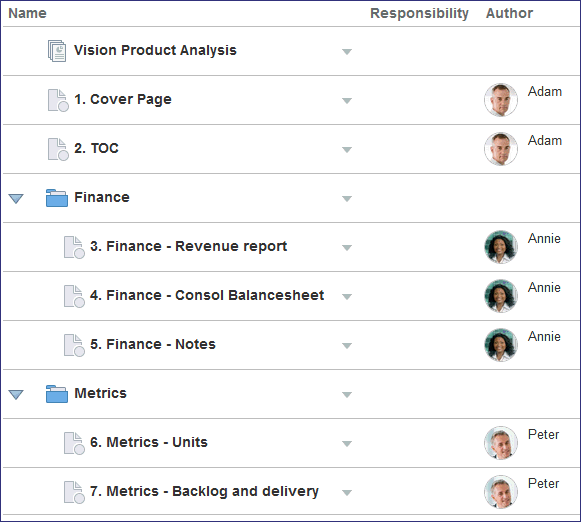
This method is simple and easy to track, and it enables your authors to work on each discrete element and submit them separately. But it may not be the most efficient method of dividing the report.
Dividing by Roles
You can also divide your report by roles. If an area of your report will be authored or approved by one person, you can create a single doclet for that area. In the figure above, notice that three authors are responsible for the seven doclets.
-
Adam is responsible for the cover page and the table of contents
-
Annie is responsible for all of the financial statements
-
Peter is responsible for the statements of metrics
This means that although Annie is responsible for all of the financial statements, because they are each separate doclets she has to work on and submit each financial statement separately. For example, she completes and submits the revenue report, then the balance sheet, and then the notes. If there is a common approver for these statements (a head of Finance, for example), the approver must also open and approve three separate doclets. In this case, a more efficient way to divide the report is by common authorship. In the figure below, Adam works on one doclet for the cover page and table of contents, Annie works on a doclet that contains all of the financial statements, and Peter works on a doclet for the metrics.
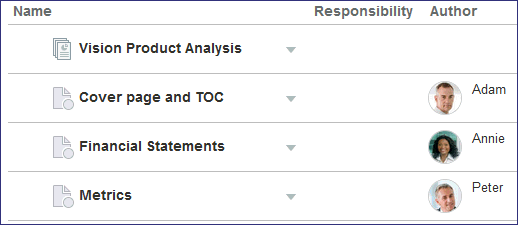
You can also divide doclets by reviewer. For example, if Annie authors all of the financial statements, but the income statement will be reviewed by one group and the balance sheet by another, you can create one doclet for the income statement and a second doclet for balance sheet so that the reviewer groups can each be assigned access to the appropriate area.
Dividing by Timeline
You can also divide a report into doclets based on when the doclets are available to be worked on. A report may pull together information from different departments, and those departments may provide that information on different schedules. This can mean that each area of your report can be worked on at different times. For example:
-
The cover page can be worked on at any time
-
The income statement and balance sheet will be ready on March 6
-
The notes and metrics will be complete on March 10
-
The backlog statement will be ready on March 13
-
The table of contents cannot be prepared until all of the other sections are submitted
If you create a single doclet for Annie, who is responsible for the financial statements and notes, she would be unable to submit any of her work until she completes the notes section on March 10, even if she has finished her work on the income statement and balance sheet on March 6. In this case, a better way to divide the report is by timeline:
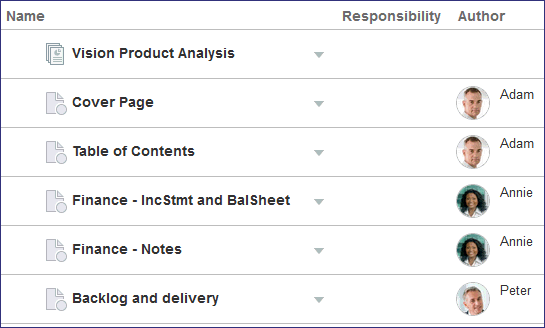
This method enables authors to work on doclet content when the content becomes available, instead of waiting until all of the content that they are responsible for is ready.