Reviewing IXBRL Generated File Name and Report Title
The South African regulatory authority (CIPC) requires that iXBRL files be titled in a certain format for submission, thus you can review and manage the Report Title, and XBRL Instance Name information.
General Settings
To set the report properties:
-
From the Disclosure Management ribbon, select Properties, and then General.
-
In XBRL Instance Name, enter the XBRL Instance information.
-
In Report Title, enter a report name.
-
Optional: In Report Language, select a language from the drop-down menu.
Note:
Some jurisdictions require the xml:lang attribute to specify the locale of a tag or instance. The ‘xml:lang’ attribute in the root of the instance document indicates in which language the report has been prepared. Each tagged text fact should have an ‘xml:lang’ attribute whose value corresponds to the language of text in the content of a tag. Each tagged text fact should have an ‘xml:lang’ attribute that is assigned to the fact or inherited, for example from the root element. It's value must correspond to the language of text in the content of a tag. You can specify the default locale as mentioned in the below image. However, the default can be overwritten at the mapping level in the Review Pane of the Mapping Tool UI.
-
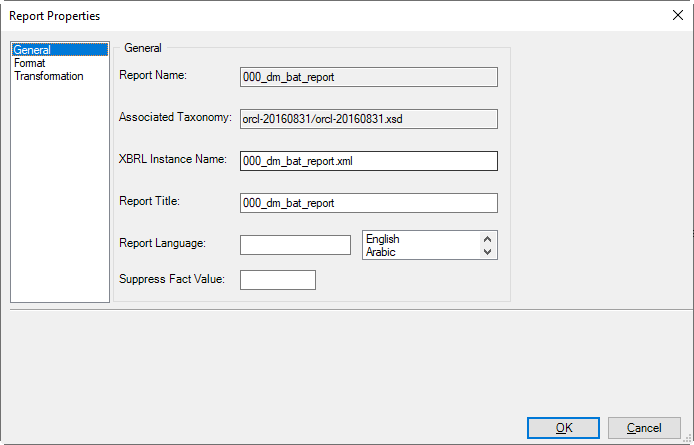
-
In Suppress Fact Values, enter a value.
You can enter comma-separated set of values. For example, "-", "0", or "blank" directs the system to ignore this value when generating a fact.
-
Click OK.