Uploading the Disclosure Management Report
Using Narrative Reporting web, you can upload the Disclosure Management report and make it available in the Oracle Smart View for Office Interface.
To upload the Disclosure Management Report:
-
On the Home page, select
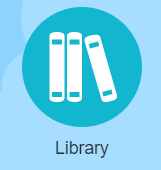 icon.
icon.
-
Click
 , and select Folder to add folder to the library.
, and select Folder to add folder to the library.
-
From the Content Pane, click
 , and then select Disclosure Management Report to store artifacts.
, and then select Disclosure Management Report to store artifacts.
- Click Choose File and select a file, and then click OK to upload the locally created Disclosure Management report in the Narrative Reporting Web Interface and make it available in the Smart View Interface.