Downloading Doclets
You must download a doclet before you can update its contents.
To download a doclet:
-
Click
 next to the doclet name.
next to the doclet name.
-
Select Act on Content.
-
Select Download.
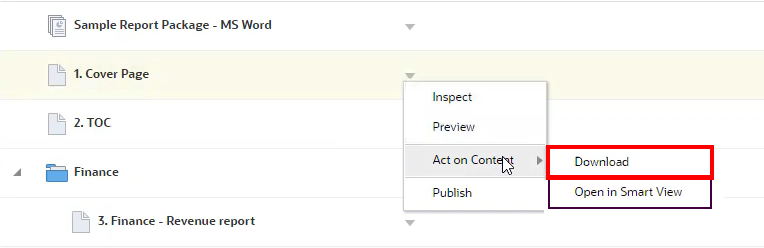
-
From the Download dialog box, select an option:
-
Click Save, and then select a local or network location to save the document to.
-
Click Open.
-
Caution:
You can download a doclet without checking it out. However, if you don't check it out, others can modify it, and you cannot upload a new version. Oracle recommends checking out a doclet first before downloading it locally or to a network folder.
After you check out and download the doclet, you update it in Microsoft Word or PowerPoint, and then upload the edited version.