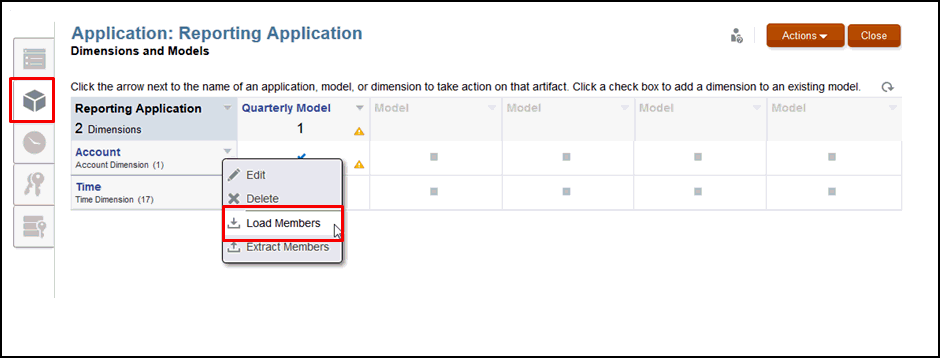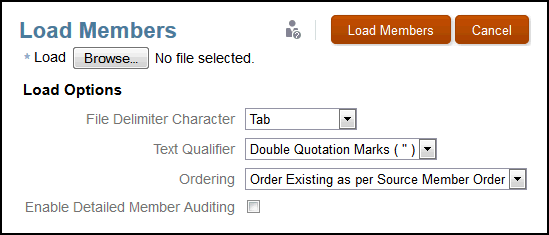Loading Dimension Members
Dimensions can be added to your application in two ways:
-
Load members to a dimension from a pre-formatted dimension build flat file. As an example, a formatted file for the Sample Application is available from the Library.
-
Add members manually. See Manage Dimensions Through the Hierarchy Editor.
To load dimension members: