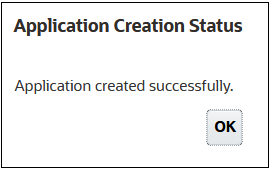Creating the Sample Application
Enterprise Profitability and Cost Management provides a sample application, called BksML50, that lets you quickly create an application with artifacts and data. The sample application showcases a variety of capabilities in Enterprise Profitability and Cost Management. The calculations and analytics in the sample application can serve as examples of analysis options for your own model design. You can use this application for testing and exploration of functional areas. You can also use it as a template to model your own application.
In the sample application, "Bikes" is a fictional manufacturer and distributor of bicycles and accessories to a group of retail chains with a total of 1,600 store locations. The calculation rules are in eight rule sets with a total of 26 rules created in a waterfall of currency conversions followed by allocations. The resulting data set has both revenue and expenses fully dimensionalized across Entity, Account, Activity, Product and Customer with time series analysis views.
To create the sample application, click CREATE under Create a sample application.
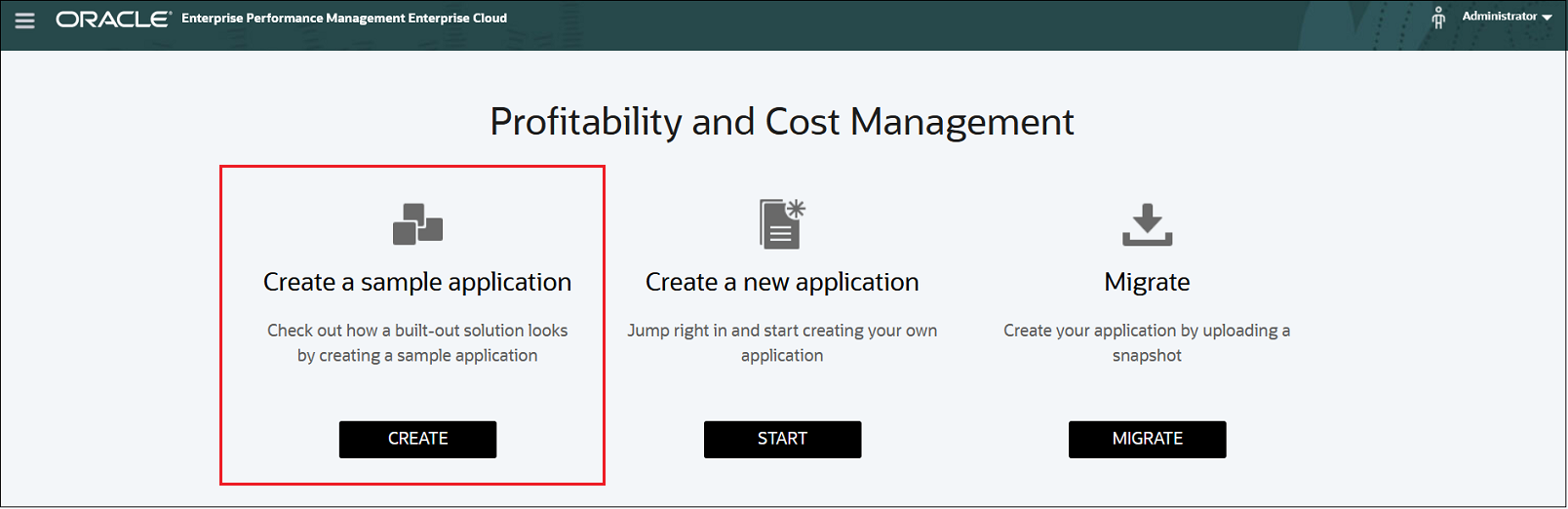
When the application creation is complete, you will see an Application created successfully message. Click OK to display the sample application in Enterprise Profitability and Cost Management.