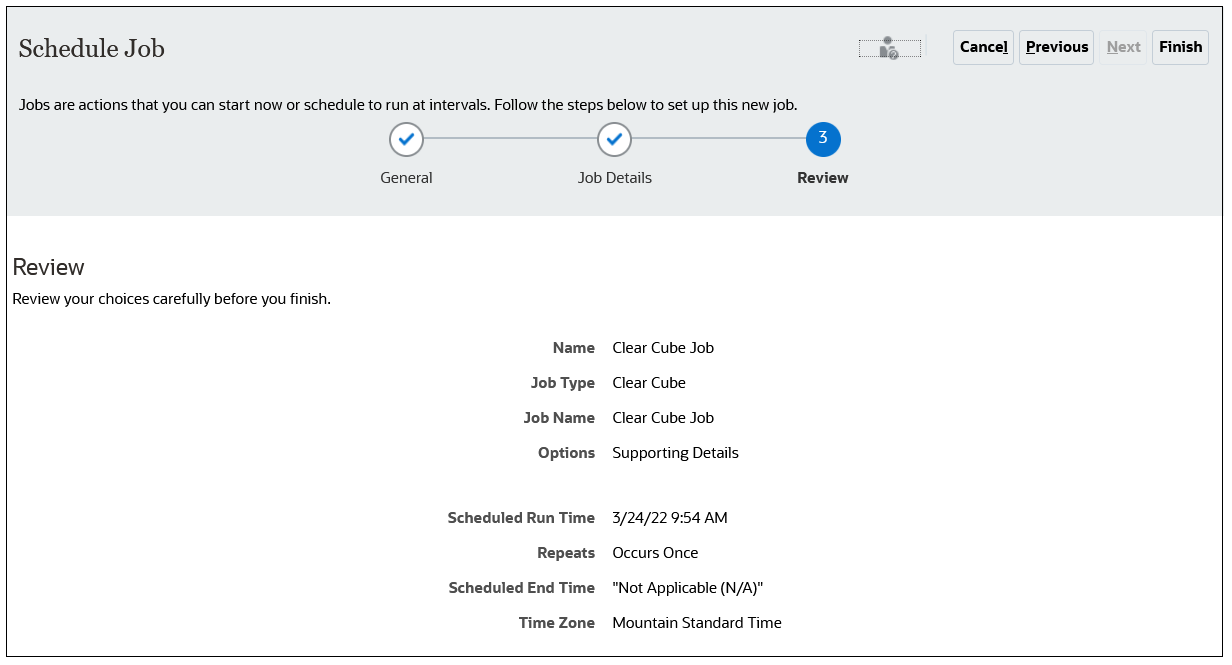Scheduling Clear Cube Jobs
You can schedule when to run Clear Cube jobs and how often you want the jobs to run.
To schedule a Clear Cube job:
-
Go to the Jobs console.
If you just created a Clear Cube job and are in the Application console, select the Jobs icon at the top of the screen. If you are on the Home page, select Application, and then Jobs.
-
Select Actions, and then Schedule.
-
In the General step of the Schedule Job page, select Clear Cube, enter a name for the job, enter information about when and how often you want to run the job, and then click Next.
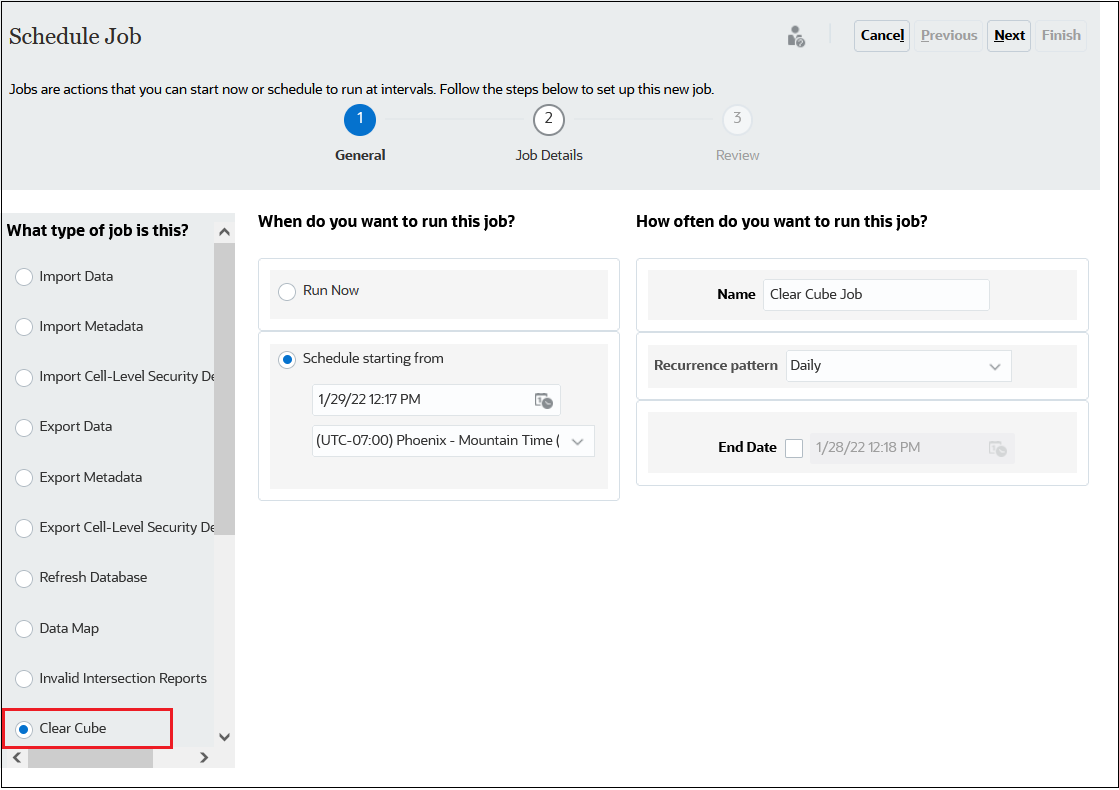
-
Job Details lists all of the Clear Cube jobs that have been created. Select the Clear Cube job that you want to schedule, and then click Next.
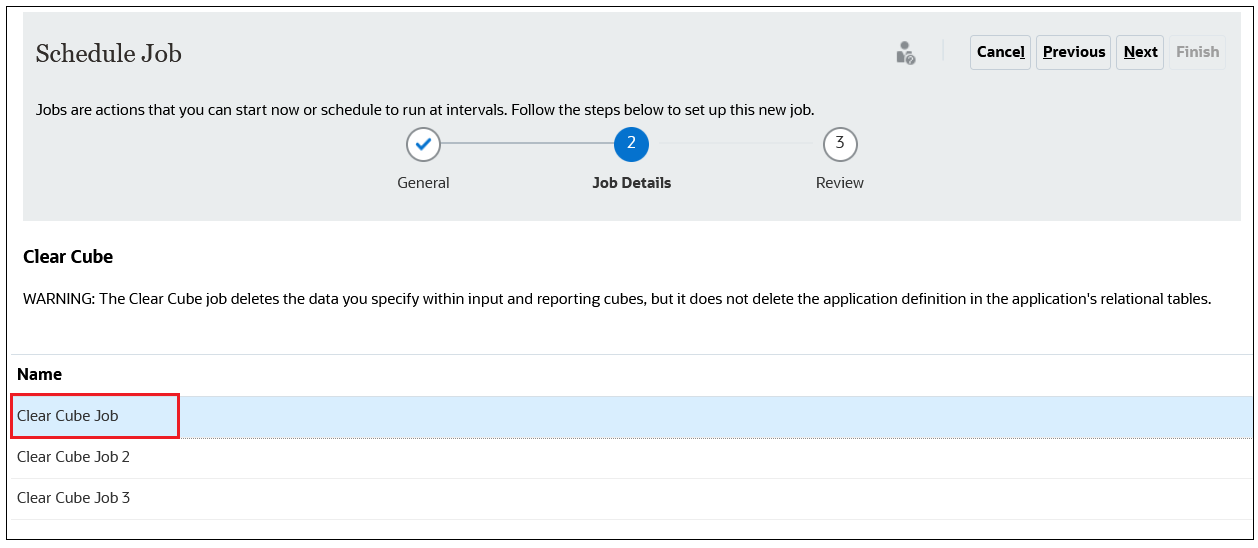
-
Review the details for the job, and then click Finish to run the Clear Cube job.