Booking Recommendations
You can choose to include recommendations for booking activities for each Capacity Area independently. The application typically recommends time slots that reduce overall travel expenses.
The application tries to optimize travel time, so if there are some booking options that allow better activity distribution, it marks those options as preferable or recommended. The application recommends a booking option if the travel time that appears after the booking is less than the default travel time for the activity type. The application provides recommendations in the same way for both, direct assignment booking and for booking by Quota. However, for the direct assignment option, the application uses the travel time estimation (minutes). Whereas, for booking by Quota the application suggests the options by optimizing the distance to other existing activities in the bucket that are close by time and place.
The application considers these travels:
- Travel to the booked activity, if there is a preceding activity close enough with small or no idle time.
- Travel after the booked activity, when there is a following activity with small or no idle time.
- Average of travels "to" and "after," if a new activity is booked between two others with small or no idle time.
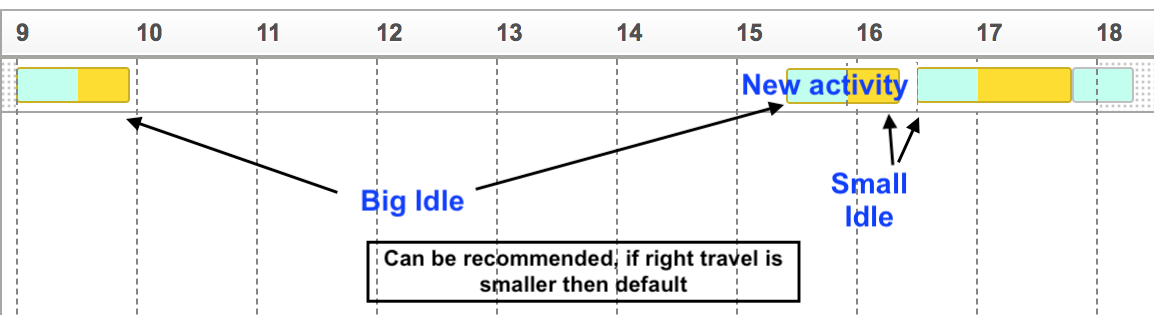
Oracle Fusion Field Service does not mark the available options as recommended or preferred, if:
- The application cannot estimate any of the travels (before or after).
- The idle time before and after the activity is big, which means that later on another activity might be added and the travel might change.
- The estimated travel is bigger or equal to the default travel time.
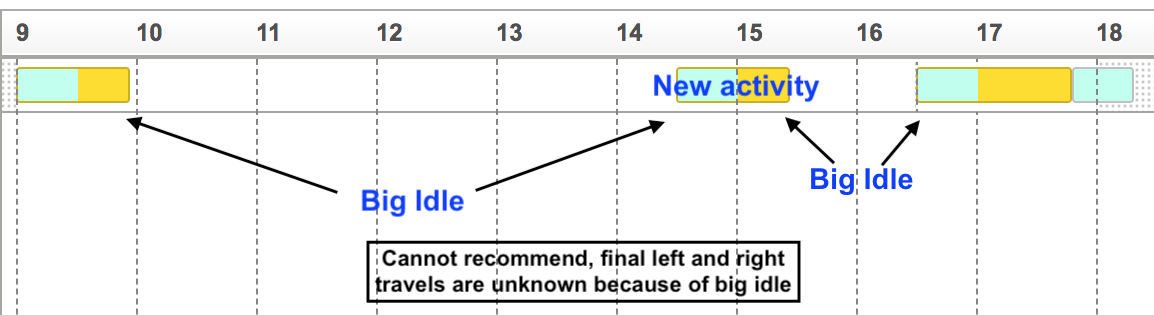
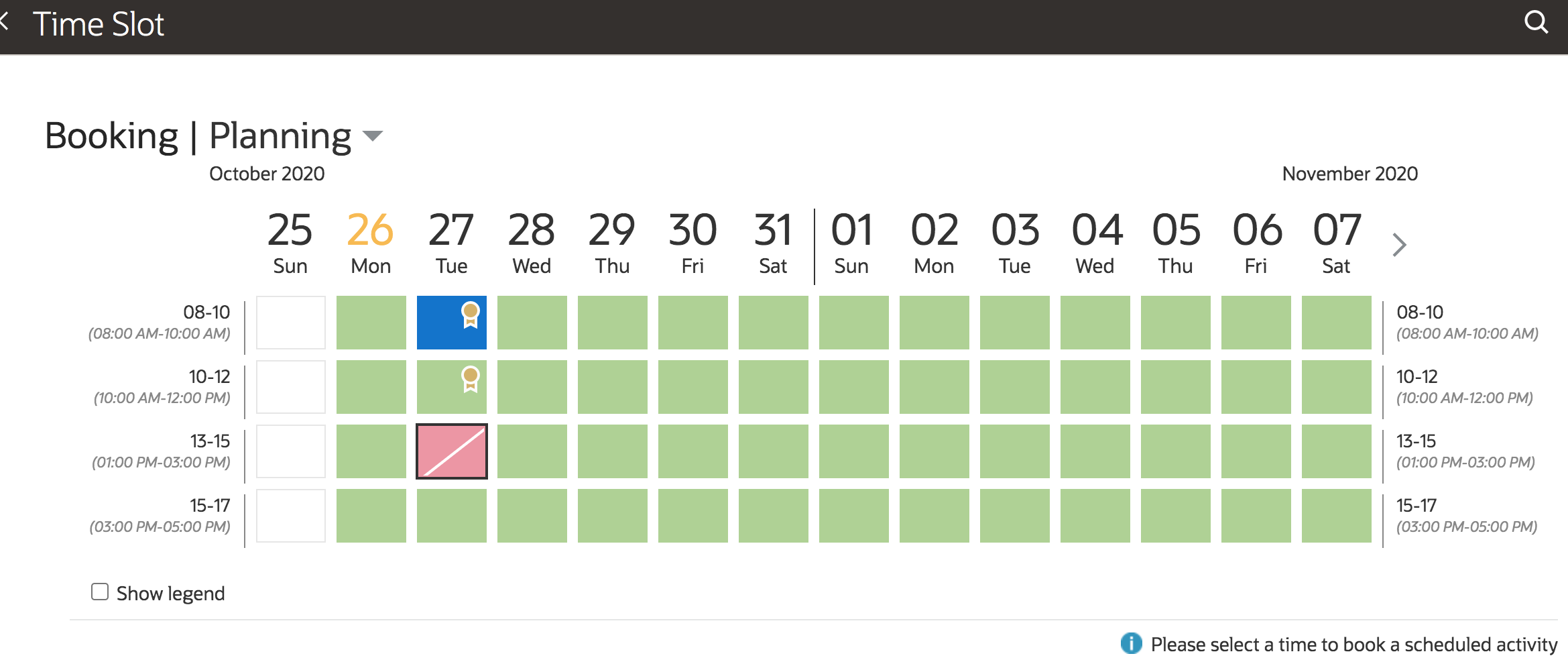
The options marked with a special sign give a bigger probability of decreased overall travel expenses.
Assuming 100% as the number of all booking options shown on the page, then:
- Gold: Approximately 5% of all the booking options, which are the best from the possible travel reduction.
- Silver: Approximately 5 to 20 % of the options.
Let’s say, a booking screen shows 80 cells for booking an activity, where there are many options for the activity to be booked close to an existing activity. Oracle Field Service recommends those options that optimize traveling expenses. Not more than 20% of all the options are shown as recommended (84 / 100 * 20 = 16), giving 16 marks, 4 of which would be the gold recommendations (84 / 100 * 20 = 4.2) and the remaining 12 would be silver recommendations.
However, the actual number of recommendations may vary and depend on the number activities with close coordinates. If there are equally good options, then the recommendations can become more than 5 or 20 percent of the options, because Oracle Field Service cannot choose which option to recommend. So, in the example, there could be more than 4 gold and more than 12 silver recommendations, if identical options are available.