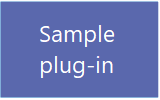Sample Plug-In Tile
You can open any plug-in that is configured for your organization. The Plug-In tile can contain the plug-in name or an icon, and it’s color can be changed as well.
A separate tile is displayed for each plug-in that your administrator has configured as a button on the Activity List Context layout structure.