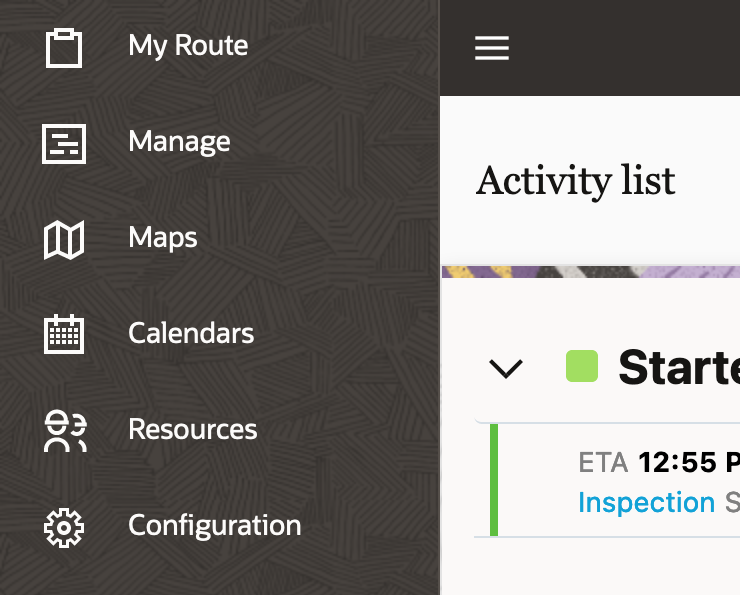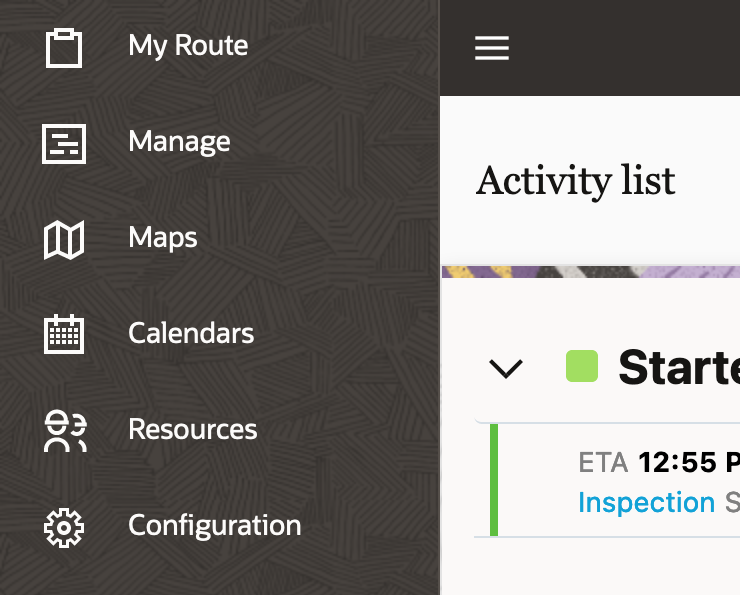Typically, for mobile workers, the Main Menu provides access to the Maps, Calendars, and My Route pages. The About and Preferences options also appear in the Main menu on small screen devices.
Your administrator configures the Main Menu and includes links to pages that are required
for your business. If you open the Main Menu and click My Route,
then either My Route or Activity List is
opened. This depends on how your administrator configures the Field Resource
Landing Page setting on the page. This screenshot shows a typical Main Menu: