Calculate Activity Duration
You can define the activity duration or the application can calculate it using statistics that is obtained from learned durations.
-
Manually-defined: If you have not selected the Calculate activity duration using statistics check box on the Add activity type or Modify activity type dialog box, the duration specified at the time of creating the activity is used. If you have not specified the duration in the activity, the default duration for that activity type is used.
-
Statistical: If you have selected the Calculate activity duration using statistics check box on the Add activity type or Modify activity type dialog box, the duration of the activity is calculated based on statistical methods. If the history is not enough to calculate using statistics, the duration entered manually (if entered) at the time of creating the activity is used. If neither history nor a manually entered value is present, then the default duration for that activity type is used. The default duration is specified at the time of creating the activity type.
Calculation of activity duration using statistics
- Company profile: The activity duration is calculated at the company level based on the Activity duration stats fields configured on the Statistics page. All activities belonging to the same field value are grouped together for calculating the duration. The key is typically something that identifies similar activities as a single entity including fields such as Activity Type. When a mobile worker performs tasks and reports the time against them, the company level estimate is derived for each task type based on the stats field values. The application gives more importance to more recent data for computation, rather than historic data. This increases the estimation accuracy and allows the application to respond to changes in trends in a timely manner. The default duration specified in the Add activity type dialog box is used as the starting point for estimating the duration. The application:Every day the estimate is modified by a small amount, based on the durations reported on the previous day for similar activities. The correction applied is controlled to ensure that there isn’t too much deviation from the previous estimation and the estimated durations don't keep fluctuating on a daily basis; but is significant enough to respond to any trend change within a few days.
-
Refers to the previous experiences of similar tasks.
-
Calculates the estimate based on the summary of experiences.
-
Learns from new experiences.
-
Updates and remembers the updated experiences for future use.
The formula to calculate the new estimate is:
where correction is based on previous estimates and the differences between the estimated and reported durations.New estimate = Previous estimate +/- Correction -
-
Personal profile: The company level estimate and the estimated time for the activity for the mobile worker are computed in the form of a ratio. This ratio is calculated based on the company level estimate for the activity. The final estimate at the mobile worker level is the product of the personal profile ratio and the company level estimate. Each mobile worker may have different ratios for different types of activities, based on their performance. Similar to the correction applied to the Company level estimates, the Personal profile ratio is also updated by a small controlled amount every day, based on the durations reported by the particular mobile worker on the previous day for similar activities. When a mobile worker performs an activity for the first time, the default ratio is used. Ratios are also calculated for each bucket for each kind of activity, based on the durations reported by the resources under the bucket. This ratio is used to estimate the duration when the activity is assigned to a bucket and not yet assigned to a mobile worker. This is also the duration that is used for Capacity and Quota calculations, if the activity is assigned at the bucket level.
Overrides
You can override activity durations for each activity duration key value at either the Company level or the Mobile Worker level, using REST APIs. The Override is stored in the application, in addition to the learned statistical value for the currently active Activity key. For duration estimations, if an override is specified for the user, the overridden value is used instead of the statistically learned value. However, the statistically learned value continues to be updated based on the new reported durations as currently done.
-
If the personal profile is not available for an activity key value, the default ratio for the mobile worker is used.
-
The default ratio has an initial value that is specified in the Initial Ratio for Activity Duration field. This value is updated each time the mobile worker performs a relatively new activity.
-
You can specify which type of resources use personal profile, using the Personalize the estimation of activity duration field. If you do not select this option, such resource types do not use the personal profile and use only the company wide estimations.
-
You can specify whether a resource affects the company level estimates, using the Use durations reported to enhance company-wide estimations field. If it does, you can also specify the number of days to be skipped to avoid impacting the company estimates while the resource is new and still learning how to perform activities. The duration reported by only those resources that satisfy these two conditions is used to modify the company level estimates.
-
You can set upper and lower limits for activity durations at the resource or bucket level, as a percentage of the company wide estimations. You can use using the Lower/Upper limit for personal ratio for duration calculation fields for this. The estimated Activity duration values always remain within the set limits.
The fields that affect activity duration are:
| Field | Page | Description |
|---|---|---|
|
Minimum and maximum relevant duration time in minutes |
Statistics | These specify the acceptable values for reported durations to be considered for estimating Activity Durations. If mobile workers report durations outside of this range, the application does not consider that value when estimating durations. |
|
Lower/Upper limit for personal ratio for duration calculation |
Statistics | These specify the range within which the duration estimation for mobile workers and buckets would lie as a percentage of the company level estimation. If the estimation at the mobile worker or bucket level, as a percentage of the company level estimation, is lesser than the set lower limit, the estimation is set to (Lower limit * company level estimation). Similar modifications are done if the percentage is more than the set upper limit. |
|
Default duration |
Add activity type and Modify activity type | This is the duration used for estimation, if no other estimation is available including override or historical data for that kind of Activity to estimate duration statistically. This value is also used as the estimated duration, if Calculate activity duration using statistics is cleared, or no duration is specified on Activity creation. |
|
Calculate activity duration using statistics |
Add activity type and Modify activity type | This parameter specifies whether the duration of the activity must be estimated statistically using historical data. If cleared, the duration specified at the time of creating the activity, or the default duration is used. |
|
Personalize the estimation of activity duration |
Add resource type | This parameter specifies whether the activity duration estimation must be learnt for each resource separately. If selected, the application estimates personal profile ratios for each resource for each kind of activity separately. If cleared, the application uses the company wide estimations. |
|
Use durations reported to enhance company-wide estimations |
Add resource type | This parameter specifies whether the durations reported by the resource must be considered while calculating activity or travel estimations. |
|
Don't consider reported data of the first x working days |
Add resource type | This parameter specifies the number of days only after which the durations reported by a new resource are considered for enhancing statistical estimations. Till such time the durations reported by a new resource are not considered for duration calculation purposes. This field is editable, only if the previous parameter is selected. |
|
Initial ratio for Activity Duration |
Resource Info | This is the default ratio that is used for the resource, if there isn’t enough
historical data for the resource for a particular type of activity. For such activities, the
estimated duration of the mobile worker is the value of the Initial ratio * company
wide estimation (provided “Personalize the estimation of activity duration” is
selected). |
|
Working days left for reported data to start impacting duration estimations |
Resource Info | This parameter specifies the number of days left before the reported duration of the resource starts affecting the estimated duration. The initial value is based on the value set in Don't consider reported data of the first x working days. |
Flowcharts
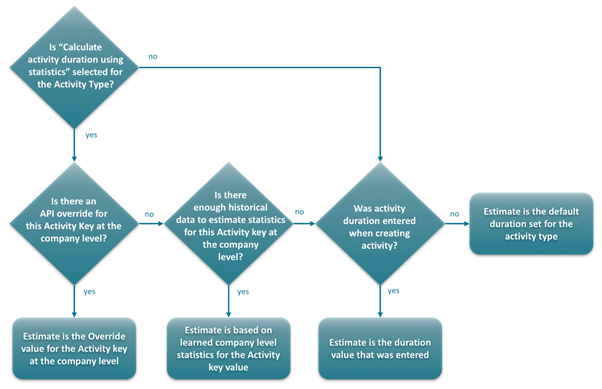
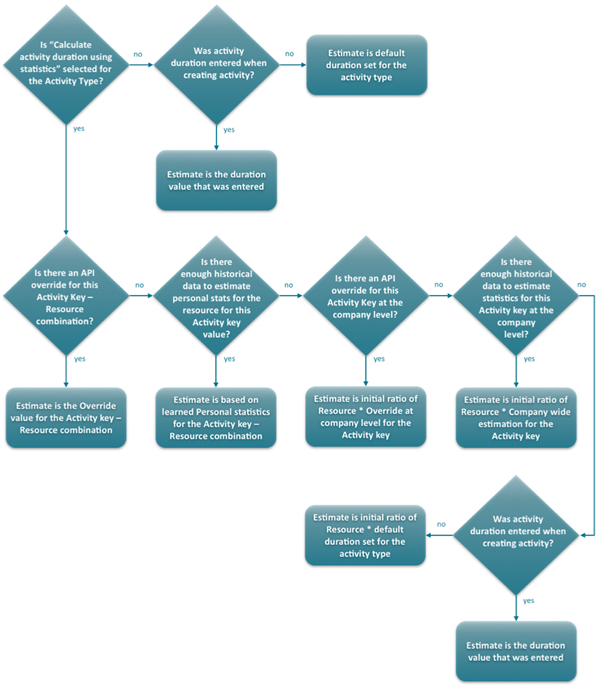
Configuration examples
-
Activity Type dialog box:
-
Default duration = 30
-
Calculate activity duration using statistics = not selected
-
If the activity created has a duration of 50 minutes, that value (50) is used. If no value is provided at the time of creating the activity, 30 minutes is used.
Example 2: New resource in the application has no historic data. The administrator wants to provide 20% more time than the estimated duration at the company level.
-
Resource Type dialog box: Personalize the estimation of activity duration = selected
-
Resource Info page: Initial Ratio for Activity Duration = 120%
-
Activity Type dialog box: Calculate activity duration using statistics = selected
-
Assume company-wide estimation for the activity to be 45 minutes
Since the resource does not have previous records for this kind of activity the initial (default) ratio is used for calculations. The estimated duration for the resource is: 45 * 120% = 54 minutes
Example 3: Application uses mobile worker’s learned duration with limits. Resource has performed activities of this type in the past and, hence, has a personal activity key ratio.
-
Statistics page:
-
Lower limit for personal ratio to calculate duration = 50%
-
Upper limit for personal ratio to calculate duration = 200%
-
-
Resource Type dialog box: Personalize the estimation of activity duration = selected
-
Activity Type dialog box: Calculate activity duration using statistics = selected
-
Assume personal profile to be 40% and company-wide estimation for the activity to be 50 minutes.
Since the personal activity key ratio is less than the lower limit of 50%, the application uses the lower limit value of 50% for calculations instead of 40%. The estimated duration for the resource is 50 * 50% = 25 minutes.
Example 4: Application uses company duration without using personal profile
-
Resource Type dialog box: Personalize the estimation of activity duration = not selected
-
Activity Type dialog box: Calculate activity duration using statistics = selected
-
Assume company-wide estimation for the activity to be 45 minutes
Since the personal profile is not configured, the estimated duration for the resource is same as the company wide estimation = 45 minutes.
-
Resource Type dialog box: Personalize the estimation of activity duration = not selected
-
Activity Type dialog box: Calculate activity duration using statistics = selected
-
Assume personal profile to be 80% and company-wide estimation for the activity to be 50 minutes
-
Assume that the duration for the resource for the Activity key has been overridden by a value of 30 minutes
-
Statistics page: Minimum relevant duration time in minutes = 5 mins
-
Statistics page: Maximum relevant duration time in minutes = 1440 mins
-
Assume that the estimated duration for the activity was 20 minutes and a resource starts and completes the activity in 4 minutes. That is, the resource reports a duration of 4 minutes for a completed activity.