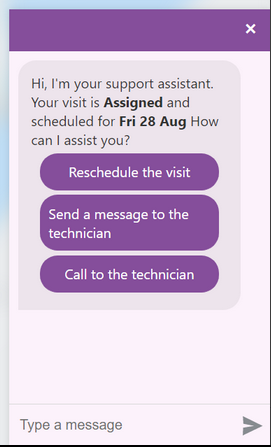Validate the Integration
After you integrate Oracle Fusion Field Service with Oracle Digital Assistant, you must validate that the integration is working correctly. If your goal is only to get the integration with Where is My Technician working, you can skip validating in Oracle Digital Assistant. Use the procedure to validate in Oracle Digital Assistant for debugging purposes.
Important: Updated Content Available: As part of
our ongoing initiative to consolidate our documentation with
up-to-date use cases, this page is being transitioned. The latest
content is available in Configure Where is My
Technician. We recommend that you update your
bookmarks accordingly.
-
To validate in Oracle Fusion Field Service and Where is My Technician,
perform these steps after you configure the Where is My Technician theme and
include the Message Scenarios:
- Initiate the change that triggers the message notification with a URL to Where is My Technician.
- Find the Where is My Technician URL (for example, from the email or the Messages tab of the Activity details) and navigate to it.
- On the Where is My Technician page, click the chat icon in the lower right corner.
- Verify that Oracle Fusion Field Service sends a message with the configured options. If you do not see the message, troubleshoot the integration.
-
To validate in Oracle Digital Assistant:
- Create an activity and assign it to a mobile worker.
- Add the Activity ID in the Skill's Custom Parameter "aid".
- Run "Skill Tester" (play button on the top right corner on the Skill's details page).
- Send a test message.
-
Notice that the test message is received. You will not receive the
message if the integration is not successful. This screenshot shows the
message that you receive: