Book and Confirm Appointments
In a typical appointment booking scenario, a customer contacts a company and requests a service. The customer contact reviews the request and creates a service request. If this request requires a site visit by a field service mobile worker, an activity is created in Siebel CRM and a corresponding activity is assigned to a mobile worker in Oracle Fusion Field Service.
The customer service representative looks for an appointment window for the customer in Siebel CRM. Oracle Fusion Field Service provides the appointment slots by considering the skill required for the activity and the service region (zip codes) associated with that activity. The customer service representative confirms the appointment with the customer, which creates a new activity for a mobile worker in Oracle Fusion Field Service.
- Book and confirm an appointment with a wider time window.
- Book and confirm an appointment with a preferred resource (Lock assignment).
- Book an appointment with a preferred time window (Lock schedule).
- Book and confirm an appointment with a preferred resource and a preferred time slot (Lock assignment + Lock schedule).
- Insert Activity: Priority-based booking based on the earliest available time slot, based on SLA.
Book and confirm an appointment with a wider time window
The service agent checks with the customer for a time window on a particular date (for example, Monday morning at 9 AM through Tuesday evening at 5 PM) during which a mobile worker can visit the site and complete the job. Based on this input, the service agent assigns an activity for the best available date and time slot.
- Earliest start time and latest start time. This is a wider time window (for example, Monday morning at 9 AM till Tuesday evening at 5 PM).
- Activity duration (for example, 30 minutes).
- Service region time zone.
- Service zip code.
- Skills.
- Lock assignment and lock schedule options are unchecked in Siebel CRM.
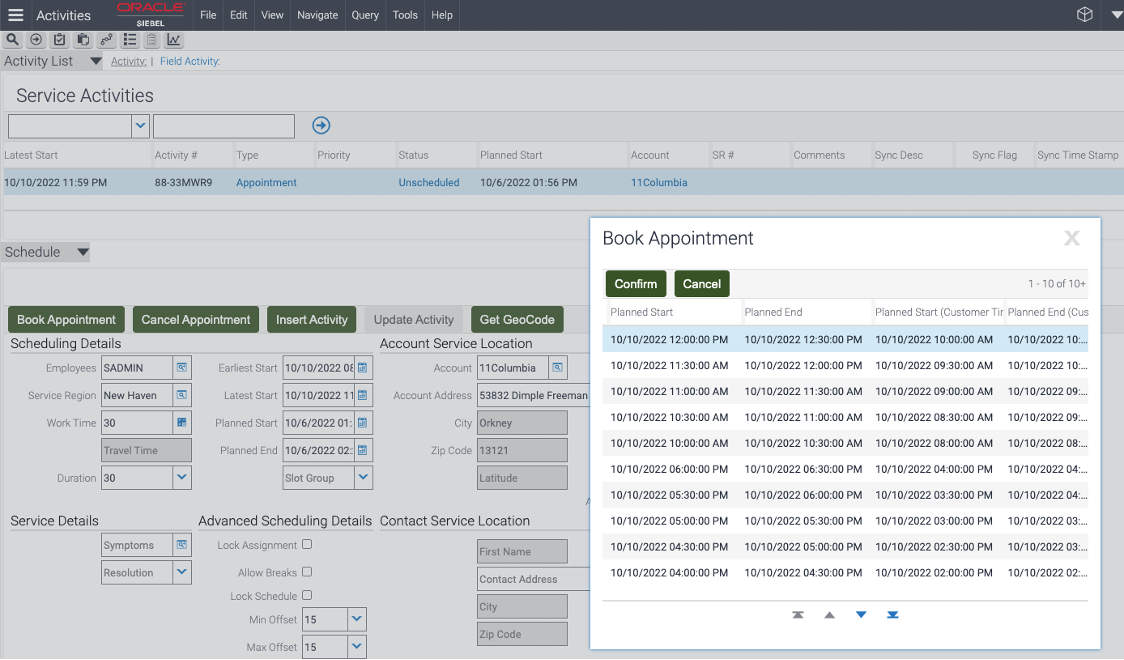
Confirm appointment:
- Work Order as the Appointment ID from Siebel CRM
- External ID as the selected Employee ID from Siebel CRM
- Service Window Start and Service Window End as the Planned Start and Planned End times selected from Siebel CRM
- Address is updated as the address from Siebel CRM
- City, State province, and Zip/Postal code are updated with the corresponding data from Siebel CRM
- Activity duration is updated as the duration provided by the service agent while booking an appointment
- Status is set to “Not Started”.
- Planned Start/Planned End fields are updated with the selected time slots.
- The selected resource is updated in the "Employee" field of Scheduling Details.
Book an appointment with a preferred resource (Lock assignment)
| Input from Siebel CRM | Output Expected from Oracle Fusion Field Service |
|---|---|
|
All available slots for the specific resource in the time window. If no slots are present, then an error is returned. An activity is created in Oracle Fusion Field Service within the time specified. If no matching resource is available in the requested time slot, a warning message "No resource found in the requested time slot" is displayed in Siebel CRM. |
Book an appointment with a preferred time window (Lock schedule)
| Input Provided while Creating an Activity in Siebel CRM | Output Expected from Oracle Fusion Field Service |
|---|---|
|
Oracle Fusion Field Service provides the available resource and time based on the planned start time and planned completion time provided by service agent. An activity is created in Oracle Fusion Field Service with the time slot specified in the Planned Start and Planned Completion time. If no matching resource is available in the requested time slot, a warning message, "No resource found in the requested time slot" is displayed in Siebel CRM. |
Book and confirm appointment with a preferred resource and preferred time slot (Lock assignment + Lock schedule)
| Input from Siebel CRM | Output Expected from Oracle Fusion Field Service |
|---|---|
|
An activity is created in Oracle Fusion Field Service during the time specified by the Planned Start and Planned Completion time. If no matching resource is available in the requested time slot, a warning message "No resource found in the requested time slot" is displayed in Siebel CRM. |
Insert Activity: Priority based booking based on earliest available time slot, based on SLA
| Input from Siebel CRM | Output Expected from Oracle Fusion Field Service |
|---|---|
|
An activity is created in Oracle Fusion Field Service for the time specified with an available resource. If no matching resource is available in the requested time slot, a warning message "No resource found in the requested time slot" is displayed in Siebel CRM. |