Transfer Field Service Employees from Siebel CRM to Oracle Fusion Field Service
The transfer of field service employees from Siebel CRM to Oracle Fusion Field Service workflow in Oracle Integration transfers the employees within a service region to Oracle Fusion Field Service when the service region is transferred. In Siebel CRM, employees with the 'engine' attribute value of "Oracle Fusion Field Service" are treated as field service resources; the integration transfers only those employees to Oracle Fusion Field Service.
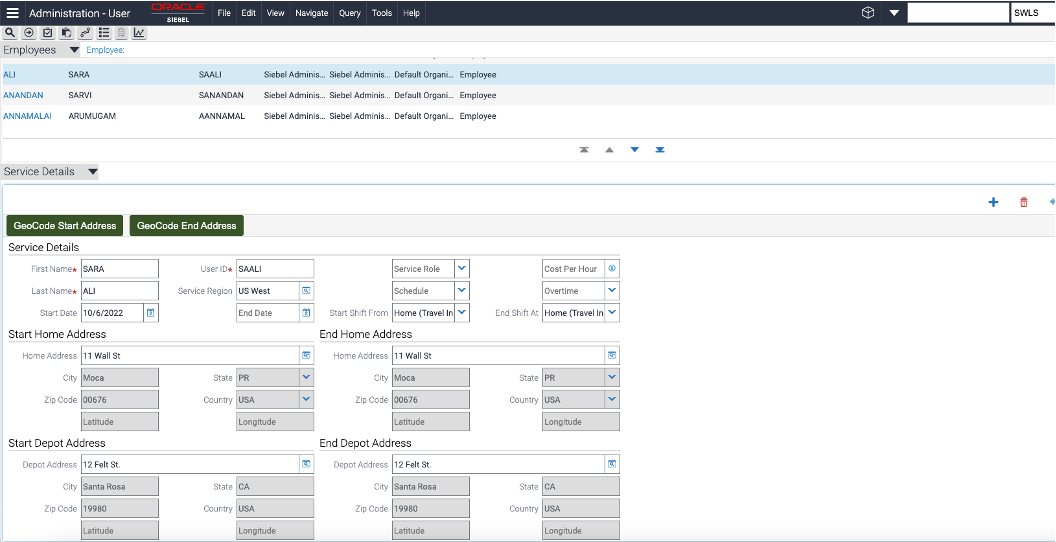
Transfer of Siebel CRM employee address to resource location
- The work start and work end location of an Oracle Fusion Field Service resource is updated based on the start and end home addresses or depot address.
- The integration updates the resource start location as the start depot address, if the employee's shift start is configured as a depot or if it's blank. In all other conditions, the start location is the location associated with the start home address.
- Similarly, the end location is the end depot address, if the employee's end of shift is configured as depot or if it's blank. In all other conditions, the end location is the location associated with the end home address.
Transfer of Siebel CRM employee skill to resource skill
Transfer of Siebel CRM employee work schedule to resource schedule
As a prerequisite for this integration, an Oracle Fusion Field Service admin user must create a schedule as an Oracle Fusion Field Service calendar configuration with the same name as the Siebel CRM schedule name. As part of the employee data transfer workflow, Siebel CRM shares the schedule name associated with the employee and updates it as a schedule in the Oracle Fusion Field Service resource's calendar. If no matching schedule is available in Oracle Fusion Field Service that corresponds to the Siebel CRM schedule, a resource is created in Oracle Fusion Field Service without a schedule and an error message is updated in Siebel CRM.
Transfer of Siebel CRM employee exception hours
- This integration treats holidays, working exceptions (for example, meetings and trainings), exceptional cases such as working on a non-working day for example, no work on Sunday from 6:00 A.M. to 12:00 A.M. in a 7x12 schedule, in Siebel CRM this can be configured as exception to normal work schedule.
- Exception hours (holidays): If a schedule in Siebel CRM contains any holiday exception, the integration applies this holiday to the Oracle Fusion Field Service resource calendar as a non-working day.
- Working exception hours: If an employee in Siebel CRM contains any working exception hours (for example, meetings or trainings), an internal activity is created during this period, so that the mobile worker's availability can be updated accordingly.
- Overtime on a non-working day: If an employee in Siebel CRM contains any overtime exception, the integration applies it as a schedule in the Oracle Fusion Field Service resource's calendar for that non-working day.
Service region zip code
After the basic information is updated in the bucket, the integration migrates the zip code from the Siebel CRM service region to Oracle Fusion Field Service. While migrating a new service region, the integration checks whether there is already a work zone available with the same name in Oracle Fusion Field Service. If the work zone available, then it is updated for the bucket. If this is a new work zone, then the integration creates a work zone in Oracle Fusion Field Service. The zip codes are mapped as the work zone key in Oracle Fusion Field Service.
Incremental update of service region and employee
- Apart from the initial migration of the service region, when a business administrator updates a zip code or a holiday exception associated with the service region, that too is updated in Oracle Fusion Field Service.
- Similarly, when a business administrator updates the following information
associated with an employee, that is then updated in Oracle Fusion Field Service in an incremental
manner:
- Employee basic information
- Employee location
- Service region associated with that employee
- Work skill associated with that employee
- Working exception and Non-working exception hours associated with that employee