- Booking Appointment and Assigning Activity Between Siebel CRM and Oracle Fusion Field Service Using an Oracle Integration Accelerator
- Configure the Connections for Siebel CRM Integration
Configure the Connections for Siebel CRM Integration
Connections define the details of the instances of Siebel CRM and Oracle Fusion Field Service you're integrating.
-
Click Integrations > Packages > Connections.
The list of installed packages is displayed.
- Search for the package with the name "orcl.ba.sbl_ofs_sync" and then scroll down to the Connections section.
- Click the Connection Name - Oracle SBL-OFS REST OFS Connection.
-
Follow the steps 1-5 in this image and configure the connection.
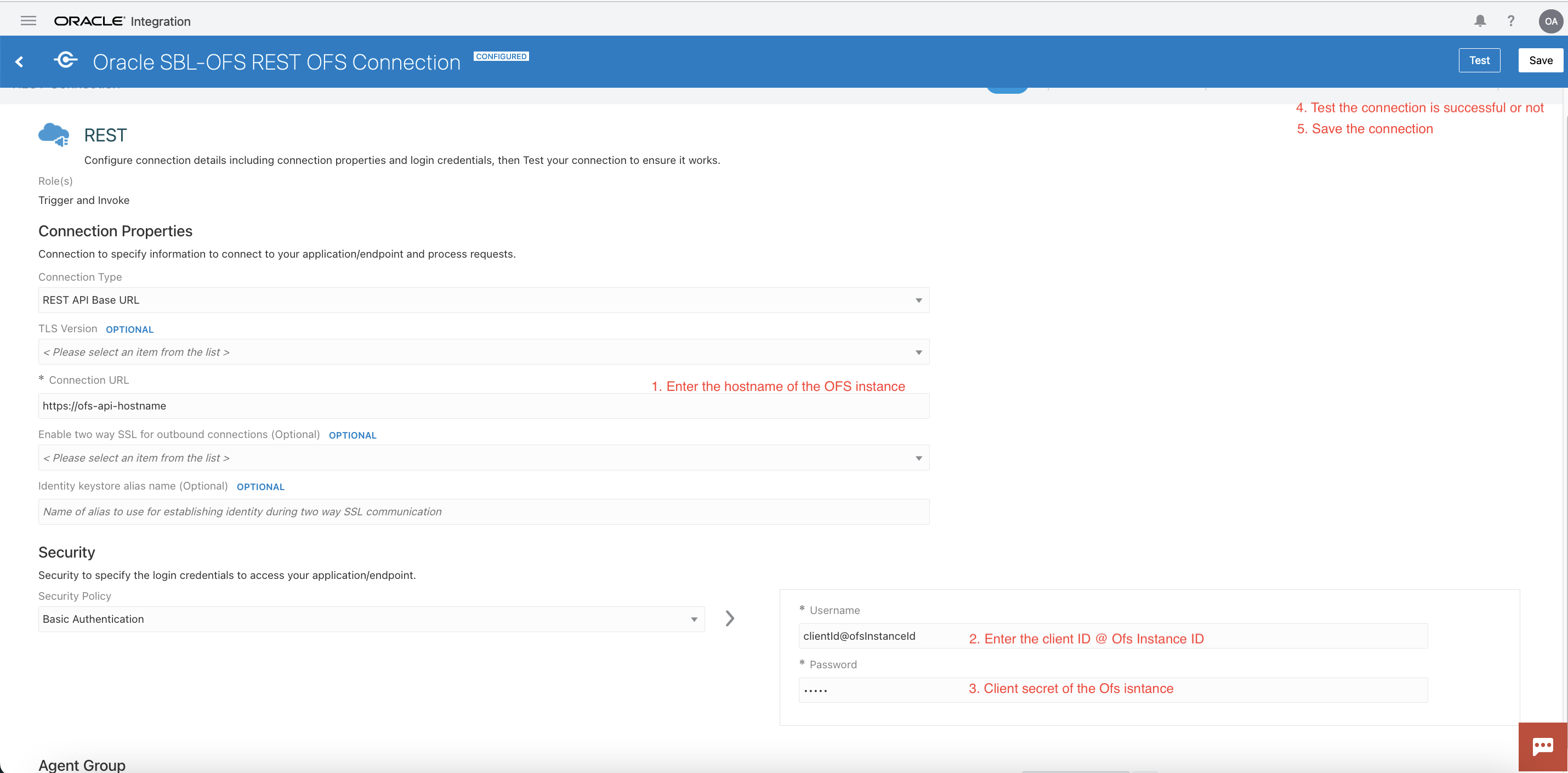
- Click the Connection Name - Oracle SBL-OFS REST Siebel Connection.
-
Follow the steps 1-5 in this image and configure the connection.
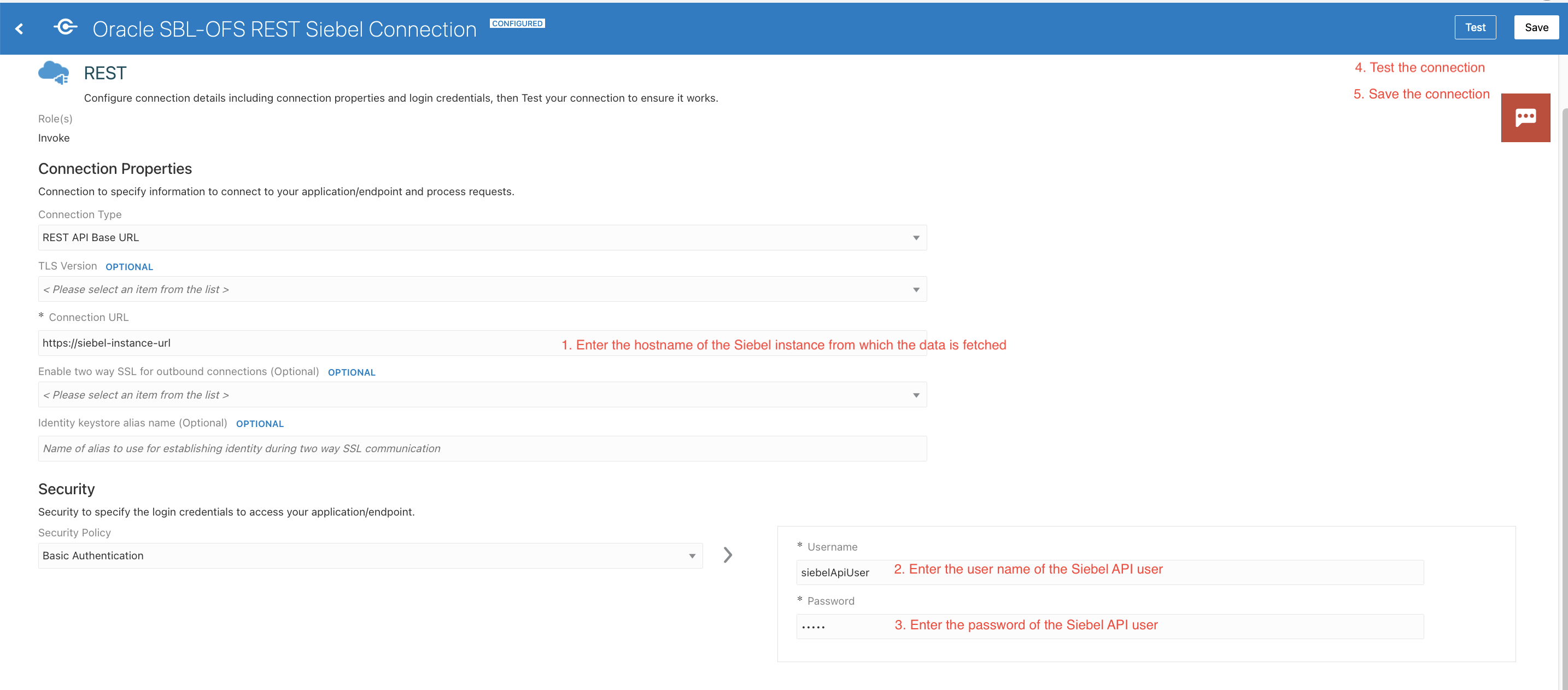
- Click the Connection Name - Oracle SBL-OFS OFSC Adapter Connection.
-
Follow the steps 1-6 in this image and configure the connection.
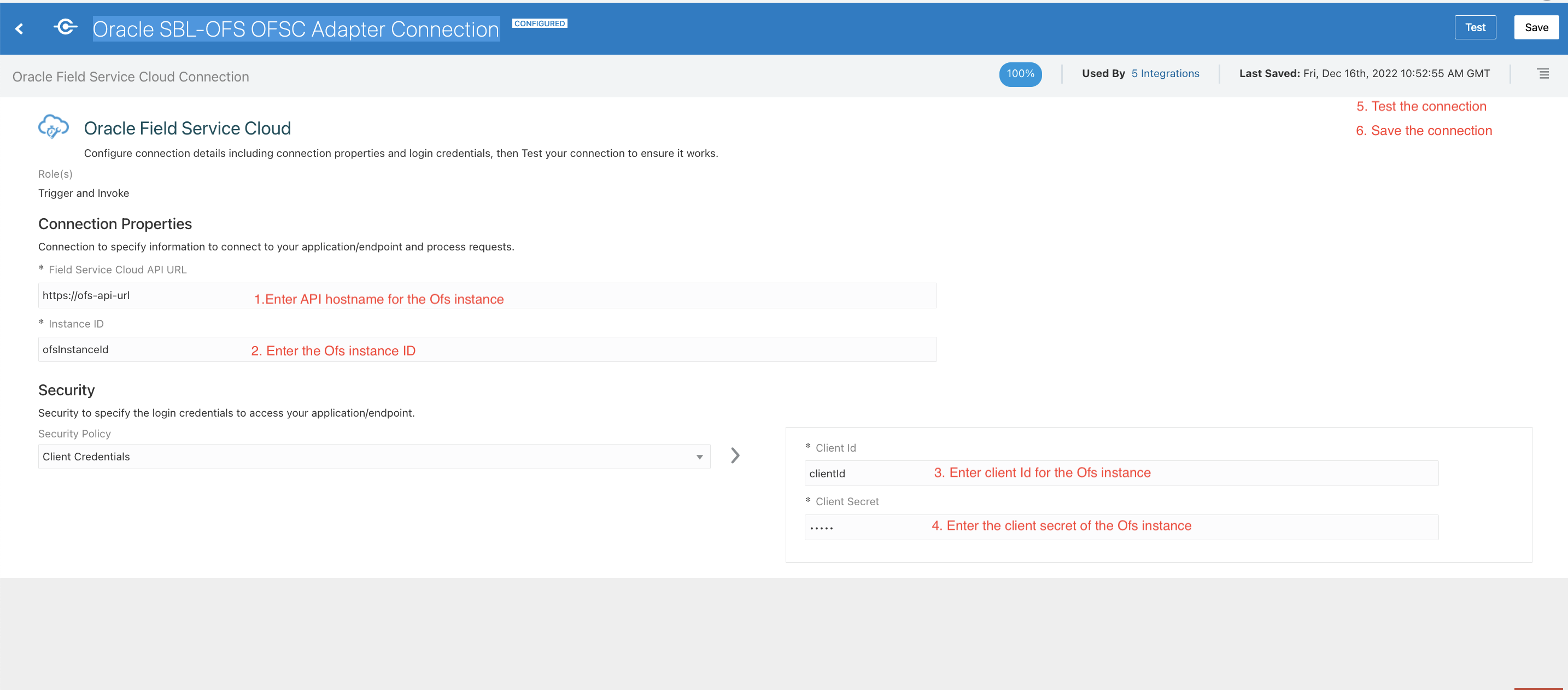
Note: To display the error messages according to the language set in Siebel CRM, you must configure the lookup table ORCL-BRT-SBL_OFS_ERROR_MESSAGE in the OIC accelerator. For more information about the lookup table, see Configure the Lookups for Siebel CRM Integration.