You can configure the fields associated with the Daily
Extract channel.
Important: This information only applies to Oracle Field
Service environments. You can verify whether you've Oracle Field
Service or Oracle Fusion Field Service, by signing in and checking
on the About page.
To add or remove the fields associated with the Daily Extract
files of an entity:
-
Click Configuration and select
Applications.
- Click the Daily Extract channel to
configure fields.
-
In the Daily Extract page, click the Menu icon next to the field
to configure.
- To add fields to the entity, do the following:
-
Click the Menu icon corresponding to that row and select
Fields from the drop-down menu.
This screenshot shows the menu to configure fields:
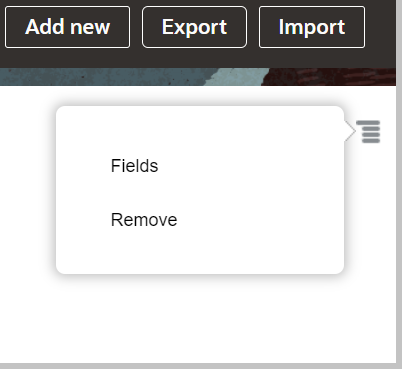
-
On the Add Field dialog box, click the Plus icon and select
the required field that you want to add to the entity.
-
Click Add Field and then click Add
Field.
-
To delete any field from the list, select Delete from the
drop-down list.
The fields you deleted are removed from the Field List
immediately.