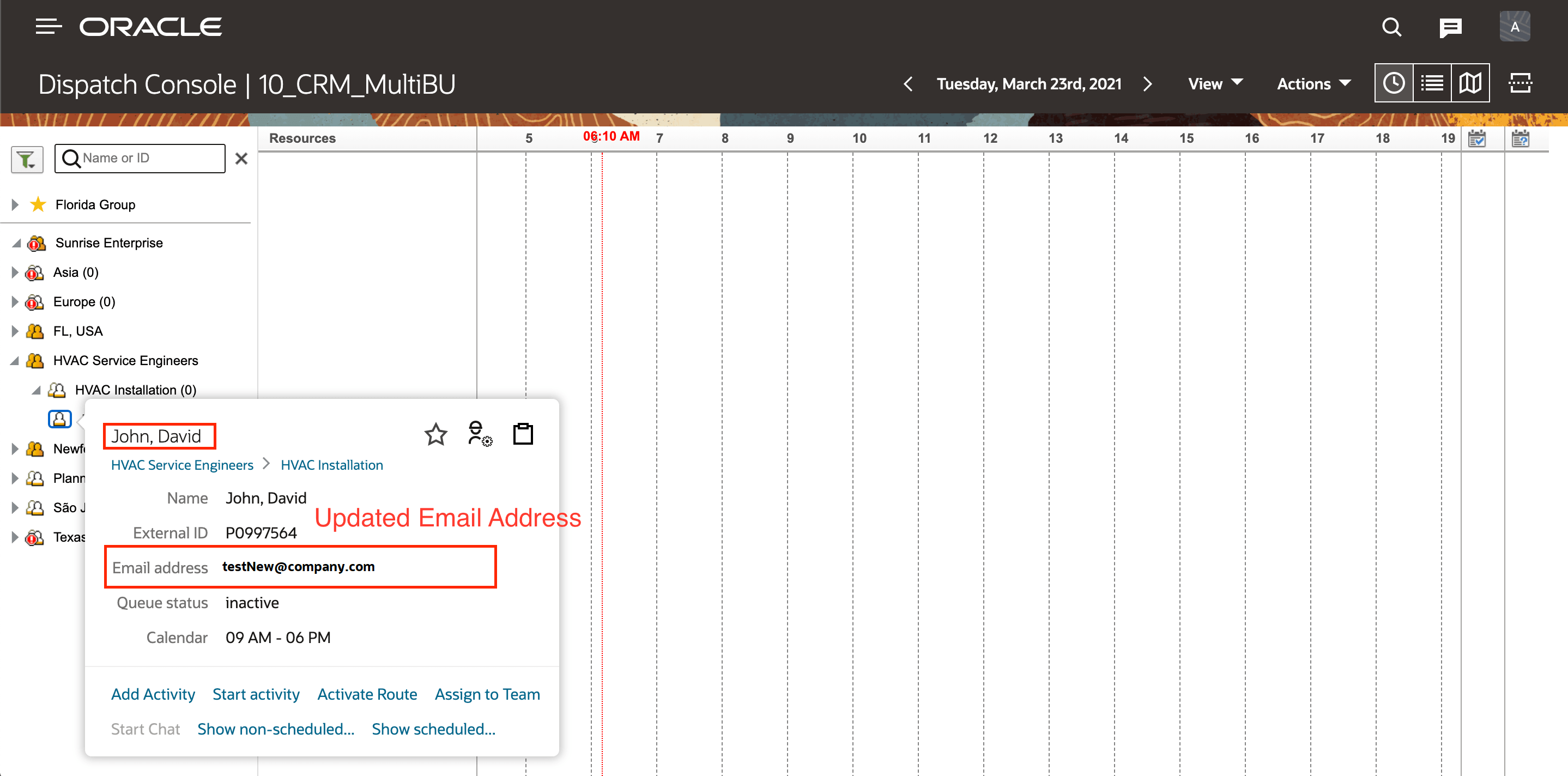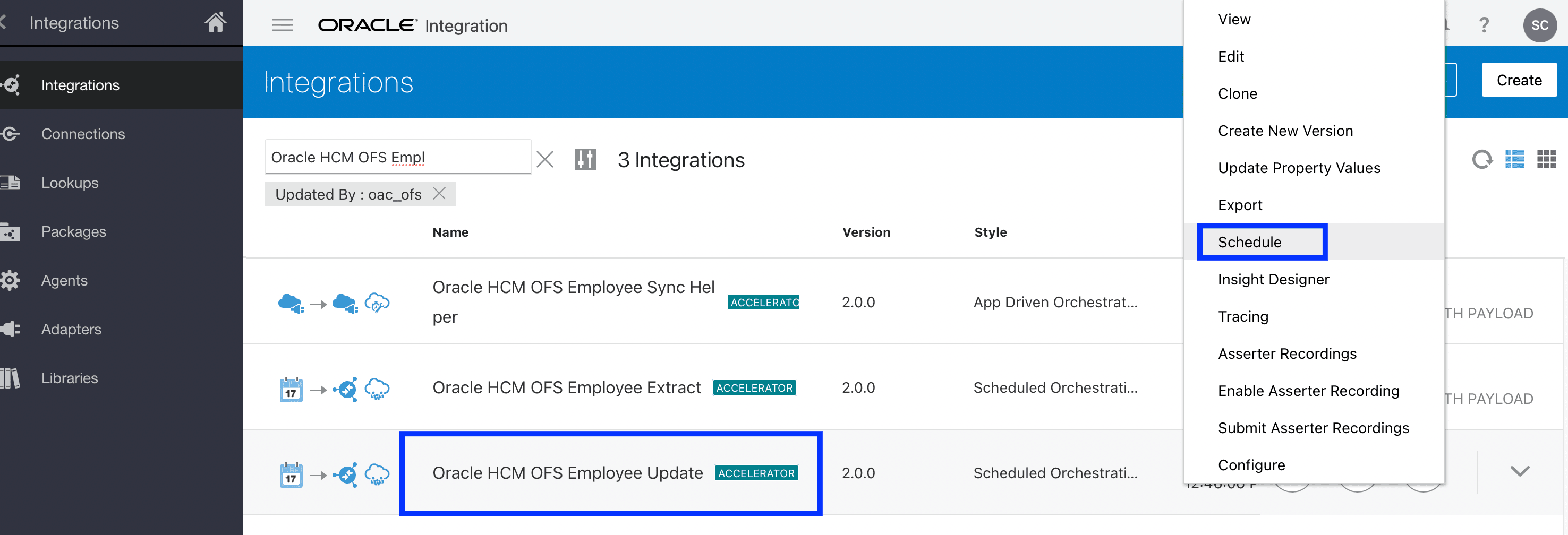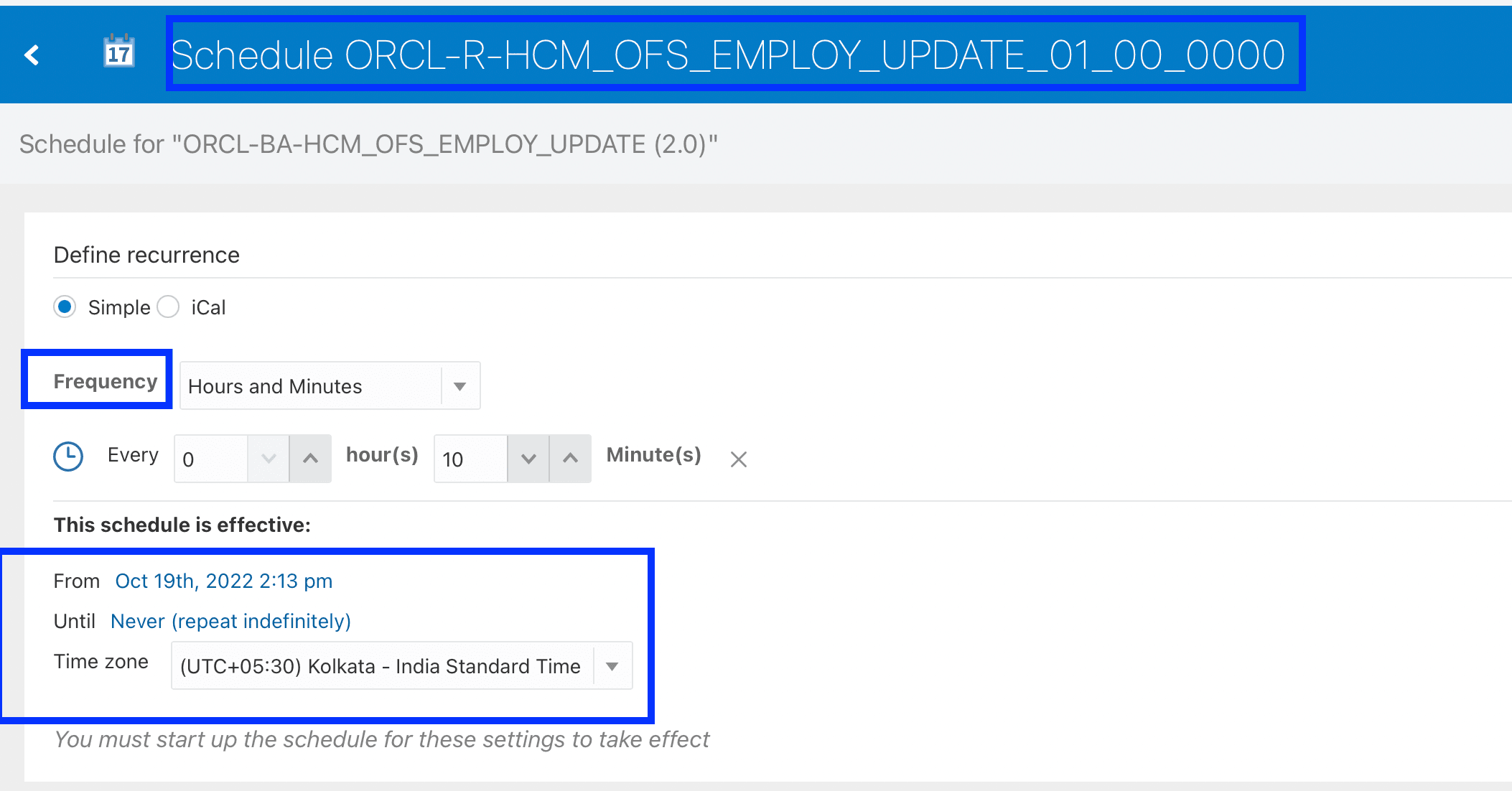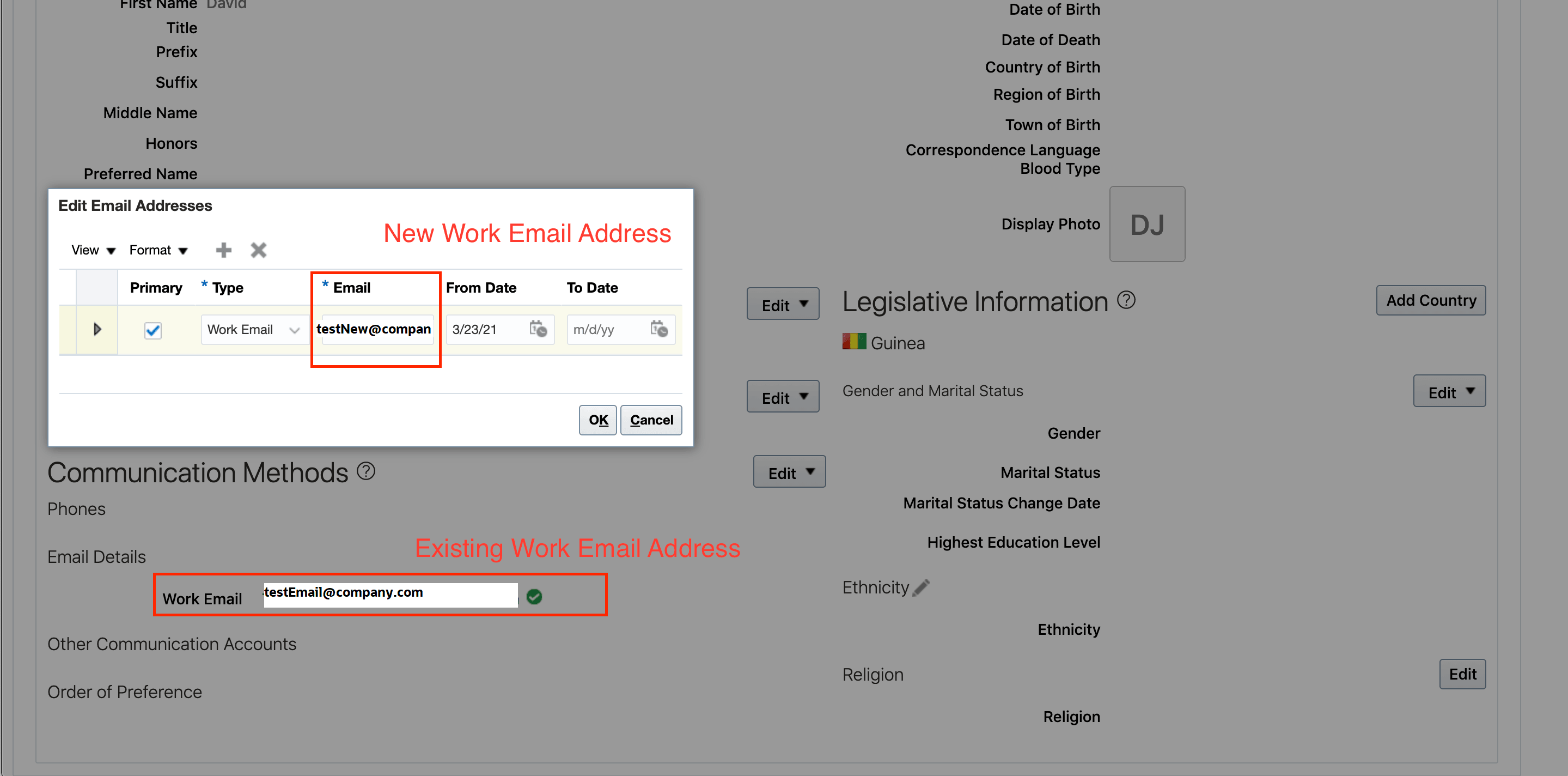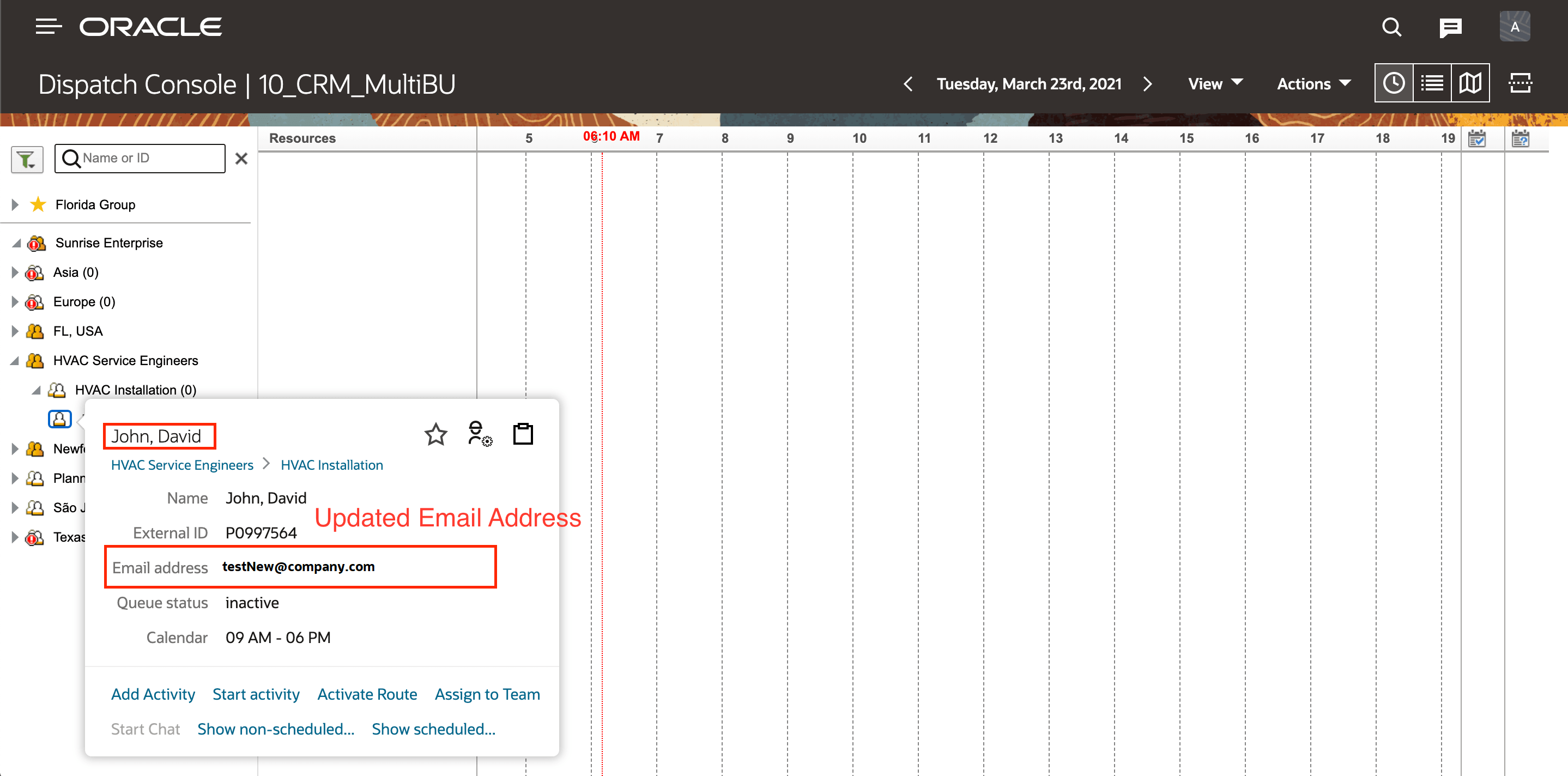You can use the "Oracle HCM OFS Party Sync" integration to update a resource in Oracle Fusion Field Service
when an employee details are updated in Oracle HCM Cloud.
Important: This information only applies to Oracle Field
Service environments. You can verify whether you've Oracle Field
Service or Oracle Fusion Field Service, by signing in and checking
on the About page.
-
Sign in to Oracle Integration.
-
Open the Integrations page.
-
Activate the Oracle HCM OFS Employee Sync Helper, Oracle HCM OFS Extract
Helper, Oracle HCM OFS Resource Work Skill Create, and Oracle HCM OFS Employee
Update, if they aren't activated.
-
Click the actions menu next to the Oracle HCM OFS Employee Update
integration.
-
Click Schedule and specify the schedule details such as
Frequency, Start Date, End Date, and TimeZone.
-
Click Submit.
-
To verify the integration flow:
-
Sign in to Oracle HCM Cloud and update the details of an
employee. This screenshot shows the details of an employee being
updated:
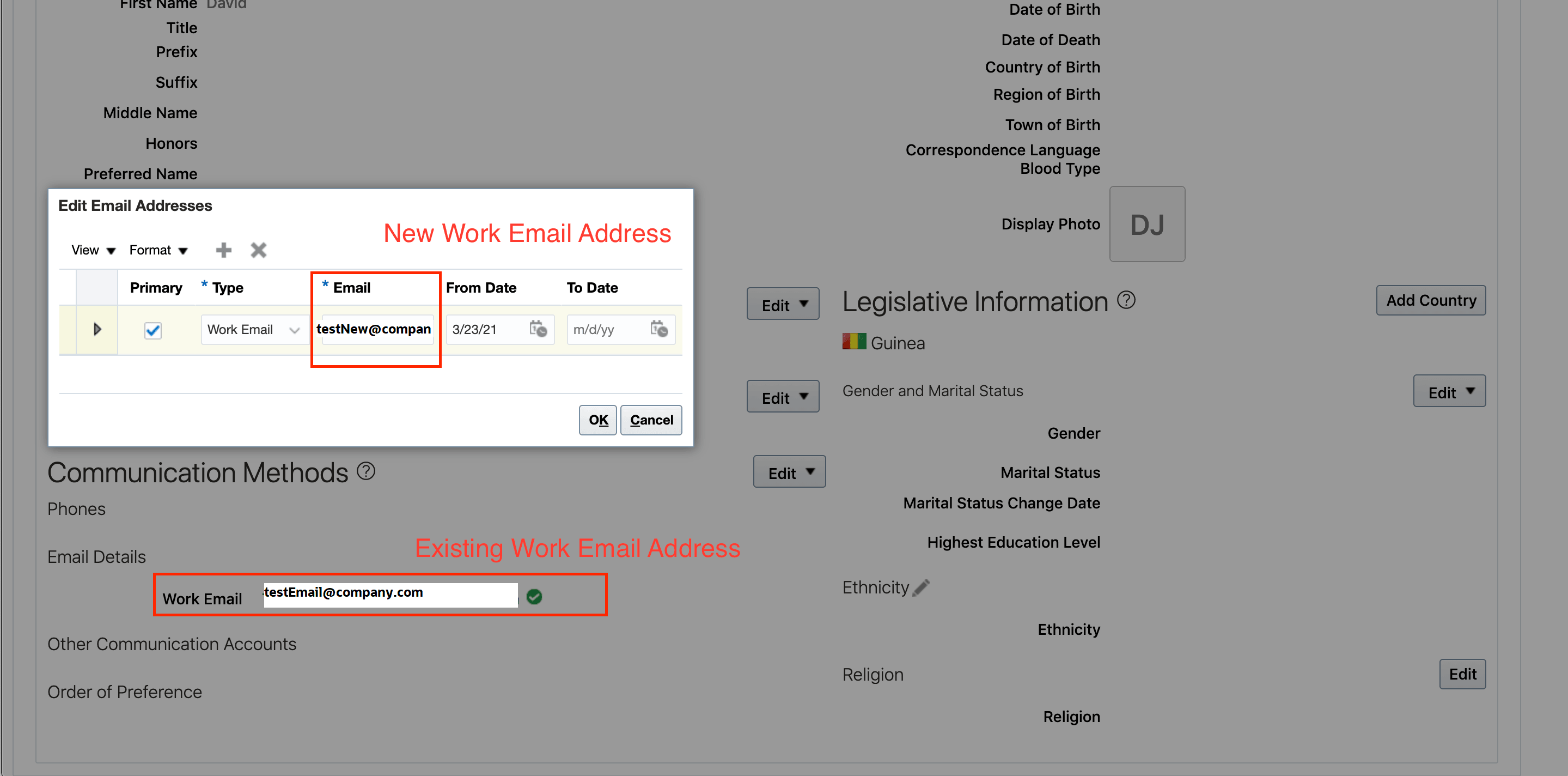
-
Wait for the integration to run per the schedule.
-
Sign in to Oracle Field Service and open the Dispatch
Console. The new details of the field mobile worker from Oracle HCM Cloud are available for the corresponding resource in
the resource tree. This screenshot shows the updated details of the
resource in Oracle Field Service: