Sensitive Data
You can set key-value pairs of sensitive data that is securely stored by Oracle Fusion Field Service on both, client and server sides. Examples of sensitive data include passwords and endpoints for Oracle Fusion Field Service Core API or external APIs.
Sensitive data is passed to the plugin through the plugin API in decrypted form, so the plugin can access APIs or third-party services without having to store and secure the credentials. The plugin stores the sensitive data in a JavaScript variable every time it receives a message from Oracle Fusion Field Service. Changes to this data are sent to Oracle Fusion Field Service during the next synchronization. This data is sent to the plugin when the next message is sent. The plugin also receives the up-to-date data with every message.
Configure Sensitive Data
-
Key-value pairs are translated to JSON.
-
Length of the resulting JSON string (in bytes) is displayed on the page.
-
If the length exceeds 5 KB, a warning message is shown.
-
Valid JSON string
-
Has correct format
-
Doesn't exceed length limit
Supported Methods
The securedData parameter is available for the messages of init, open, and wakeup methods.
Format of securedData
Each key is a String, which equals to the contents of "key" text input on the Add/Modify plugin page.
Each value is a String, which equals to the contents of "value" text input for the corresponding key on the Add/Modify plugin page.
Order of entries is not guaranteed to be identical to the order of key-value pairs on the Add/Modify plugin page.
Example of open method data for Supervisor Plug-in
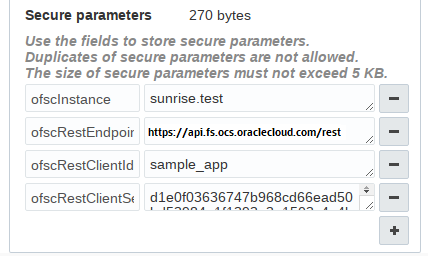
Here's the message the plugin receives when opened:
{
"apiVersion": 1,
"method": "open",
"entity": "activityList",
"resource": {
"external_id": "33001",
"manager": "admin"
},
"activityList": {
"4224031": {
"aid": "4224031"
}
},
"inventoryList": {
"21064417": {
"invid": "21064417"
}
},
"securedData": {
"ofsInstance": "sunrise.test",
"ofsRestEndpoint": "https://<instance_name>.fs.ocs.oraclecloud.com/rest/",
"ofsRestClientId": "sample_app",
"ofsRestClientSecret": "d1e0f03636747b968cd66ead50bd53984e1f1393a3e1503c4e4be9421be00aa5"
}
}