What are the activity link types available to link activities?
Activity link types identify the way that two or more activities are linked. It specifies the constraints, if any, that are placed while assigning and scheduling resources. You can use Start-to-Start, Finish-to-Start, Simultaneous, and Related types of links.
Before you can link activities, you must create activity link types.
Activity link types are generic. You can reuse a link type to link activities over time. Apart from the link type, you can add specific characteristics such as the interval between activities and any rules for assigning and scheduling the resources.
Regular link type: This link type places the first activity in the schedule before the second activity.
Reverse link type: This link type places the second activity in the schedule before the first activity.
The links that you create – both regular and reverse – are available when you link activities.
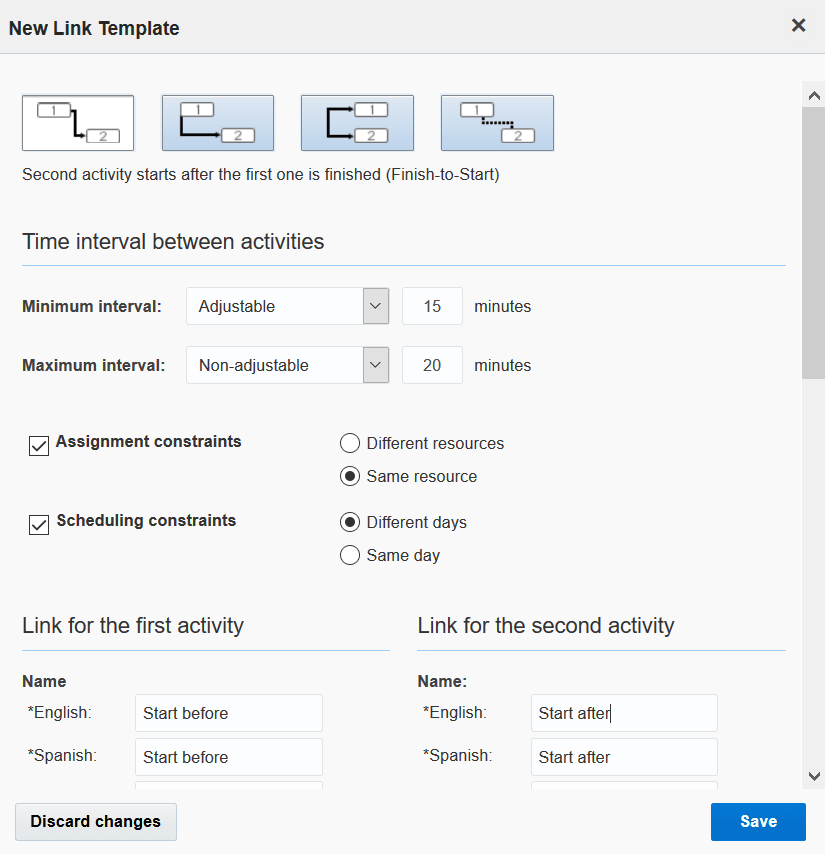
Start-to-Start: Second activity starts after the first has been started.
Finish-to-Start: Second activity starts after the first one has been finished. If you want to start the activities manually, you can still start the activities in any order. Routing enforces the Finish-to-Start constraint while assigning linked activities, but you can still override such constraints. However, if starting an activity out of order sets the other activity to jeopardy, then you will see a warning.
Simultaneous: Both activities start at the same time.
Related: The relationship between these two activities is not sequential.
Because each of these link types generates two different linking options — regular and reverse — your linkage "library" could begin with at least eight link types. These might further be differentiated by the amount of time between activities and any assignment and scheduling constraints you want to place on them. For example, same mobile worker over two days, or different mobile workers on the same day.