- Using Routing
- Set Optimization Goal for a Routing Plan
Set Optimization Goal for a Routing Plan
You can now select optimization goals for the routing plan and set the routing plan parameters in the best way. When you select an Optimization Goal, routing tweaks the variable parameters (costs) and suggests changes to the routing plan parameter.
Migration
During the migration process, re-optimization goals are migrated to optimizations.
This table provides the re-optimization goals and new optimizations goals:
Legacy Re-optimization Goal |
New Optimization Goal |
|---|---|
Optimize routes |
Default |
Assign high priority activities |
Maximized assigned activities number |
Reduce overdue |
Reduce activities overdue |
To set optimization goal for a routing plan:
- Navigate to the Routing page.
- Select the routing plan that you want to modify in the list.
- Click the Modify link to display the Modify routing plan dialog box.
- Expand the Optimization Strategy section and select an Optimization goal from the drop-down list:
This figure shows the Modify routing plan dialog box with the Optimization goal options:
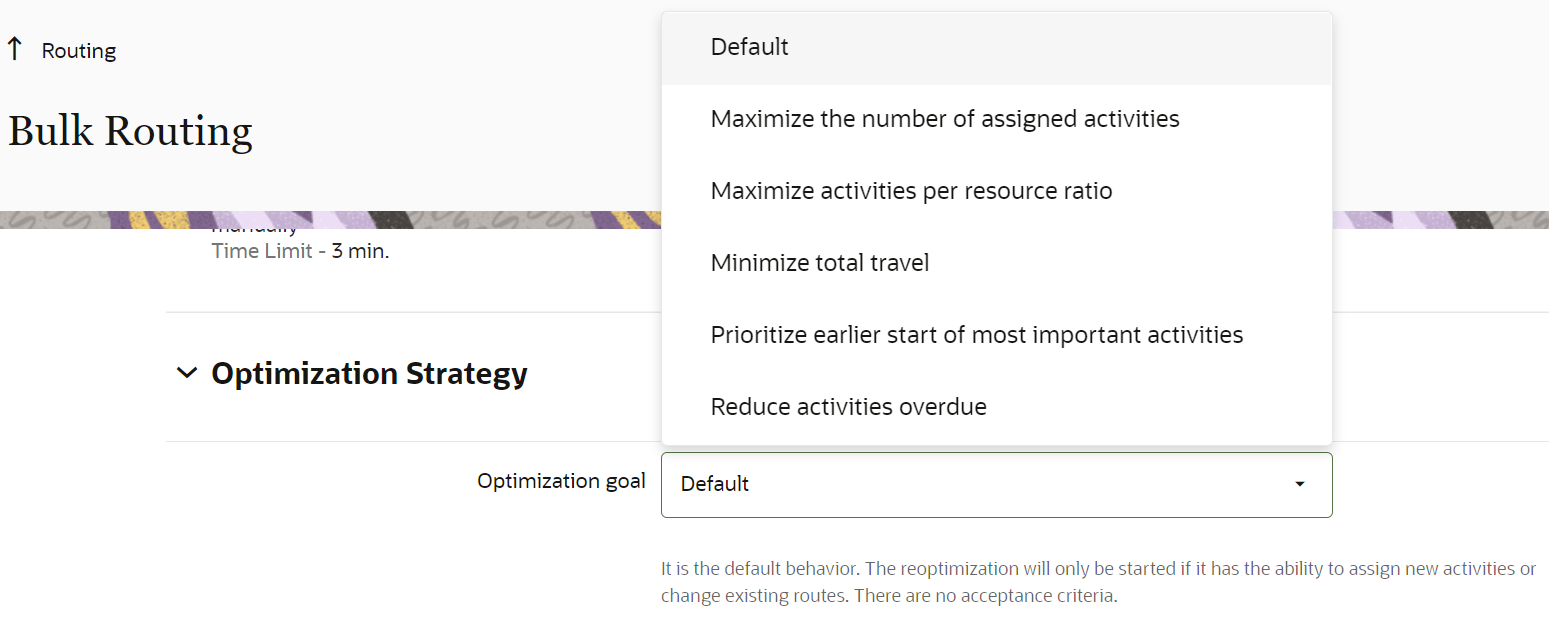
- When you select an Optimization Goal, routing tweaks the
variable parameters (costs) and suggests changes to the routing plan
parameter.
- Default—Ensures that there are no changes in the general routing behavior in comparison with previous versions. This is the default value. Reoptimization starts only if routing can assign new activities or change existing routes.
- Maximize assigned activities number—Slightly pushes the routing optimization behavior so that more activities are taken to the routes in total even if it requires more travel. If moving the activities between resource routes is ON, the routing plan will start only if there are non-assigned activities with high or highest non-assignment cost and the results are applied only if at least one such activity is assigned. The suggestions listed also help in setting up a routing plan to assign activities more aggressively.
- Minimize total travel—Slightly pushes the routing optimization behavior such a way that less travel is involved even at the cost of lesser total activities number. The suggestions listed also helps to set up a routing plan to minimize travel more aggressively.
- Maximize activities per resource ratio—Slightly pushes the routing optimization behavior in accordance to real travel time or distance in such a way that activities are assigning to less number of resources, leaving some of them completely free if possible. This option is recommended if there more personnel in the bucket that are needed for today and user would like to transfer resources to another bucket for some time. The suggestions listed also helps to set up a routing plan to minimize number of assigned resources.
- Prioritize earlier start of most important activities—Pushes the activities with a
higher cost of non-assignment closer to the beginning of the working day. This works only for
Bulk Routing plans and works when you've selected Cost of not assigning an activity as the
highest. Optimization starts only if routing can assign new activities; optimization results
are automatically applied.
Bulk routing tries to optimize the entire set of routes, rather than each individual route. Because of this, it's possible (although not likely) for a particular activity with a higher non-assignment cost to be scheduled later than the one with a lower non-assignment cost, if such an assignment provides better overall optimization when travel time is considered.
To achieve the desired result, keep your non-assignment costs consistent among all the filters, including the ones for non-scheduled activities, for the activities that are already in the routes, and across all the routing plans within the profile, including optimization plans.
These constraints are applied:- This optimization goal applies to bundled visits. It is expected that the mobile worker at the job site for the first activity in a given bundle completea all the activities in the bundle. However, activities in the bundle must also be ordered by non-assignment costs, and the activity with the highest non-assignment cost must represent the entire bundle in the route.
- The activity's work skill, work zone, and calendar requirements are met.
- The activity's Delivery Window, Service Window, Time Slot and Access Hours are met.
- Late arrival penalties are considered for activities that have the same non-assignment cost priority.
- Travel is optimized while it doesn't affect activity order.
- An activity's SLA is observed, but only for activities that have the same non-assignment cost priority.
Nine main priority levels are used to prioritize an activity's start, ranging from Minimal to At All Costs. If additional levels are required, you can use the Late arrival penalty to distinguish the activity priorities further for the activities that have the same non-assignment cost (from Minimal to High). For example, an activity that has the Cost of non-assignment set to High and the Late arrival penalty set to Normal has a higher priority than an activity with the Cost of non-assignment set to Normal and the Late arrival penalty set to Normal. However, the first activity has a lower priority than an activity with the Cost of non-assignment set to High and the Late arrival penalty set to High.
- Reduce activities overdue—If moving the activities between resource routes is ON, the
routing plan will only start if there are activities to be processed with high or highest
overdue penalty and actually assigned with overdue and the results are applied only if the
resulting overdue was decreased by given percentage. The suggestions listed helps to set up a
routing plan to minimize number of activities having overdue and total overdue value.
Based on the selected option, internal routing optimization strategy is tweaked for better achieving the goal (with the except of default Balanced mode, which leaves costs untouched). If there are other parameters that are set to suboptimal values according to the selected goal, the suggestions for their values will also be displayed in this section.
- Click Update to save your changes.
If a resource within a team is made inactive or has a non-working day, their work skills aren't shared with the team anymore, so the work skills are recalculated. As a result, the activity may be moved to a bucket or assigned to another resource.