Redwood Style for Dashboards Page
The following page provides a list of Dashboard page user experience improvements.
Here is the list of Dashboard page user experience improvements:
- The style of the resource and date filter sidebar is unified with the Resource screen user interface. Now, the resource and date filter sidebar is evident, intuitive, and open by default when navigating to the Dashboard page.
You can filter the dashboard charts or reports using the selections within resource dialog box. A resource can be either an organization unit, bucket or mobile worker.
This image shows the Select resource dialog box:
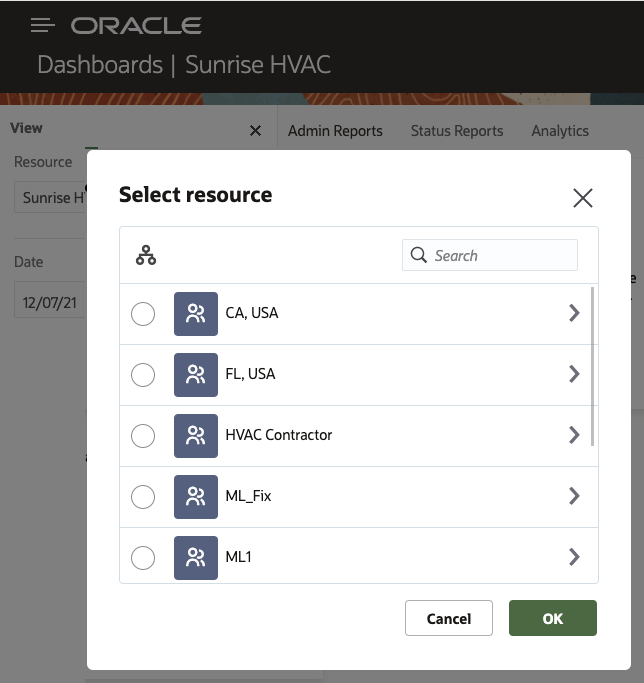
You can select a date from the date picker and filter the dashboard charts or reports in the Dashboard page accordingly.
This image shows the Date Picker:
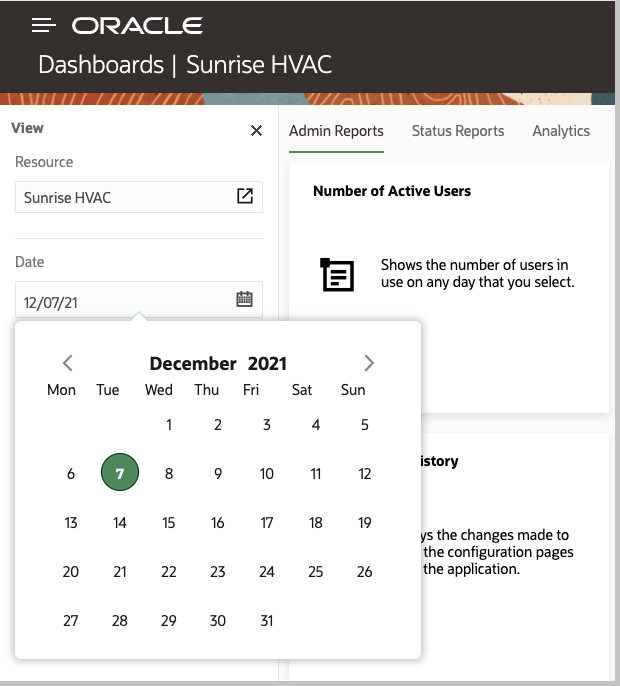
The filter sidebar can be kept closed or opened, based on how you want to manage the space in the Dashboard page.
-
You can select the user type from the header to see the filter in its closed mode. You can use the pin icon to keep the sidebar open on the Dashboard page.
This image shows the Dashboard page with View sidebar:
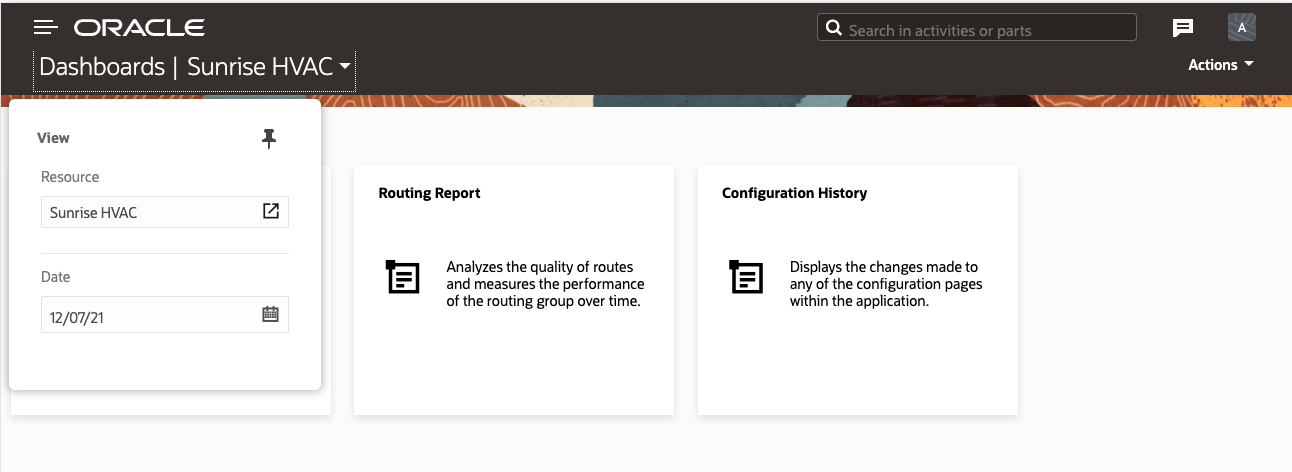
-
The resource and date filters are automatically closed in small devices (those with resolution below 600 pixels) and appear as an overlay on top of the Dashboard page. The pin icon is available on screens upto 600 pixel resolution.
This image shows the Dashboard page with closed View sidebar:
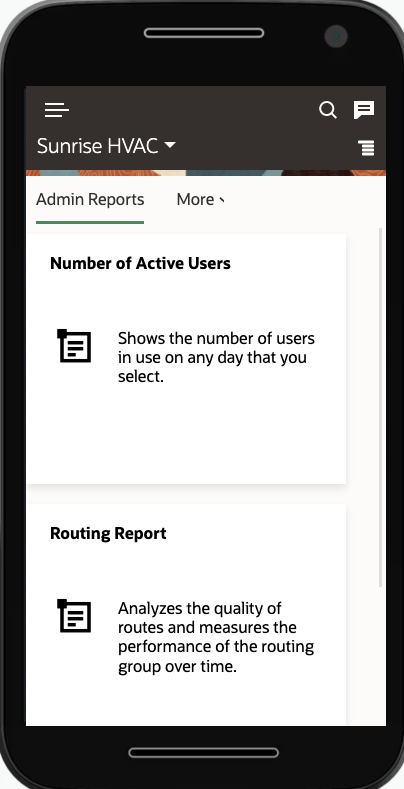
This image shows the Dashboard page with View sidebar:
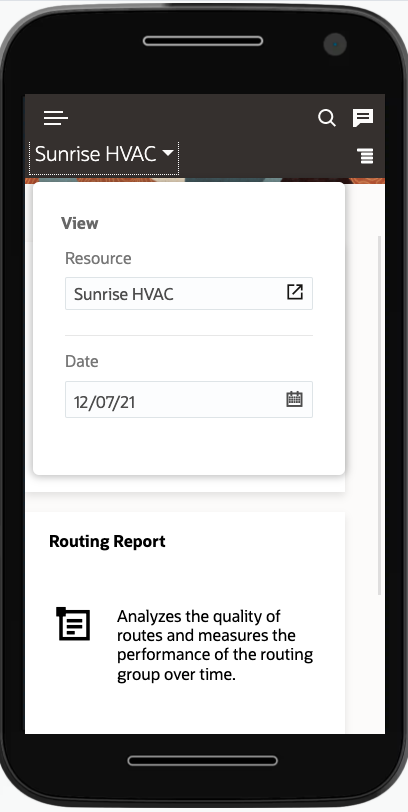
-
You can select the resource or date from the filter.:
This image shows the Select resource page:
- The resource and date filter will be viewed in full screen on small devices in the range of 320 - 375 pixels resolution.