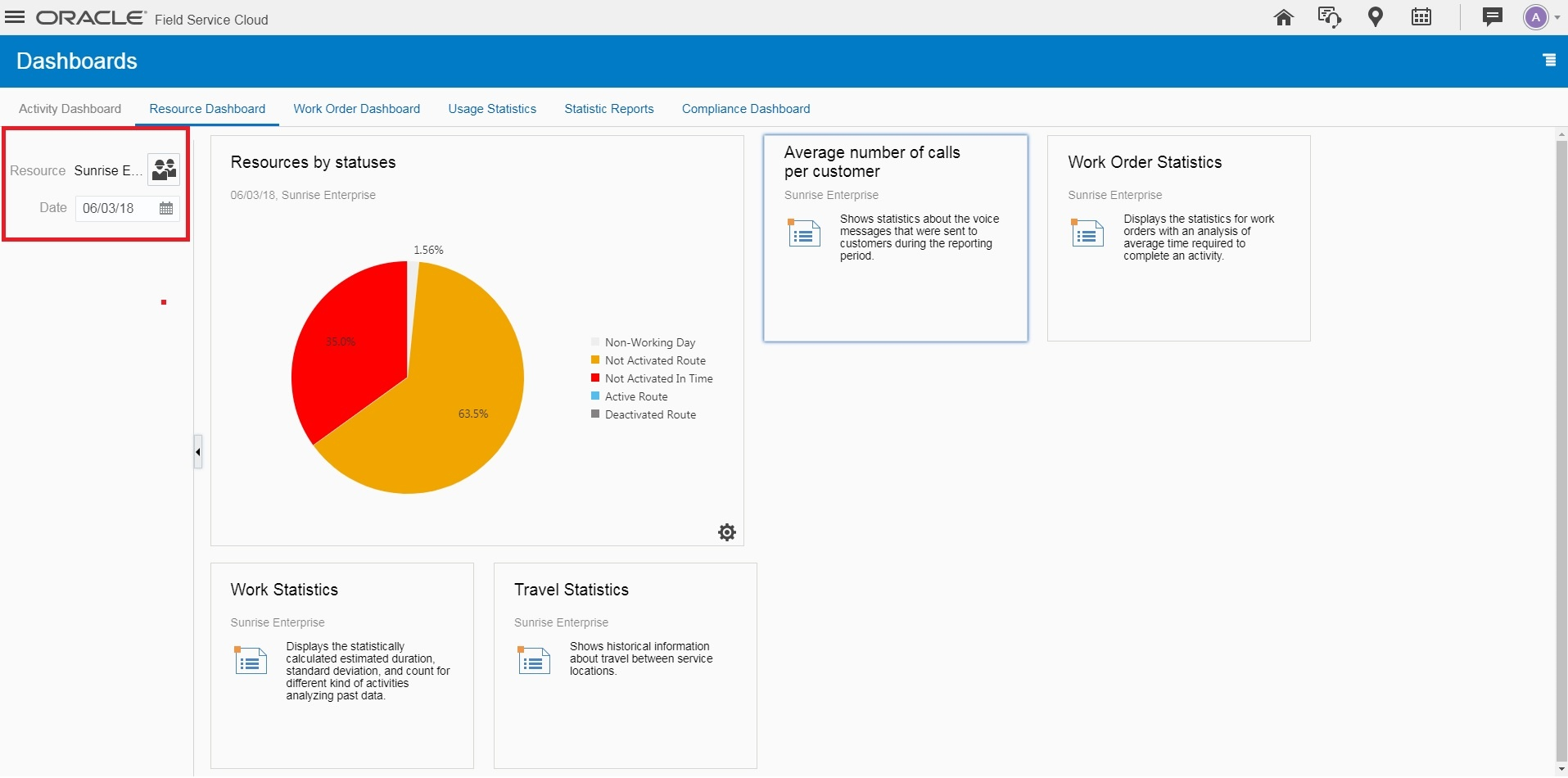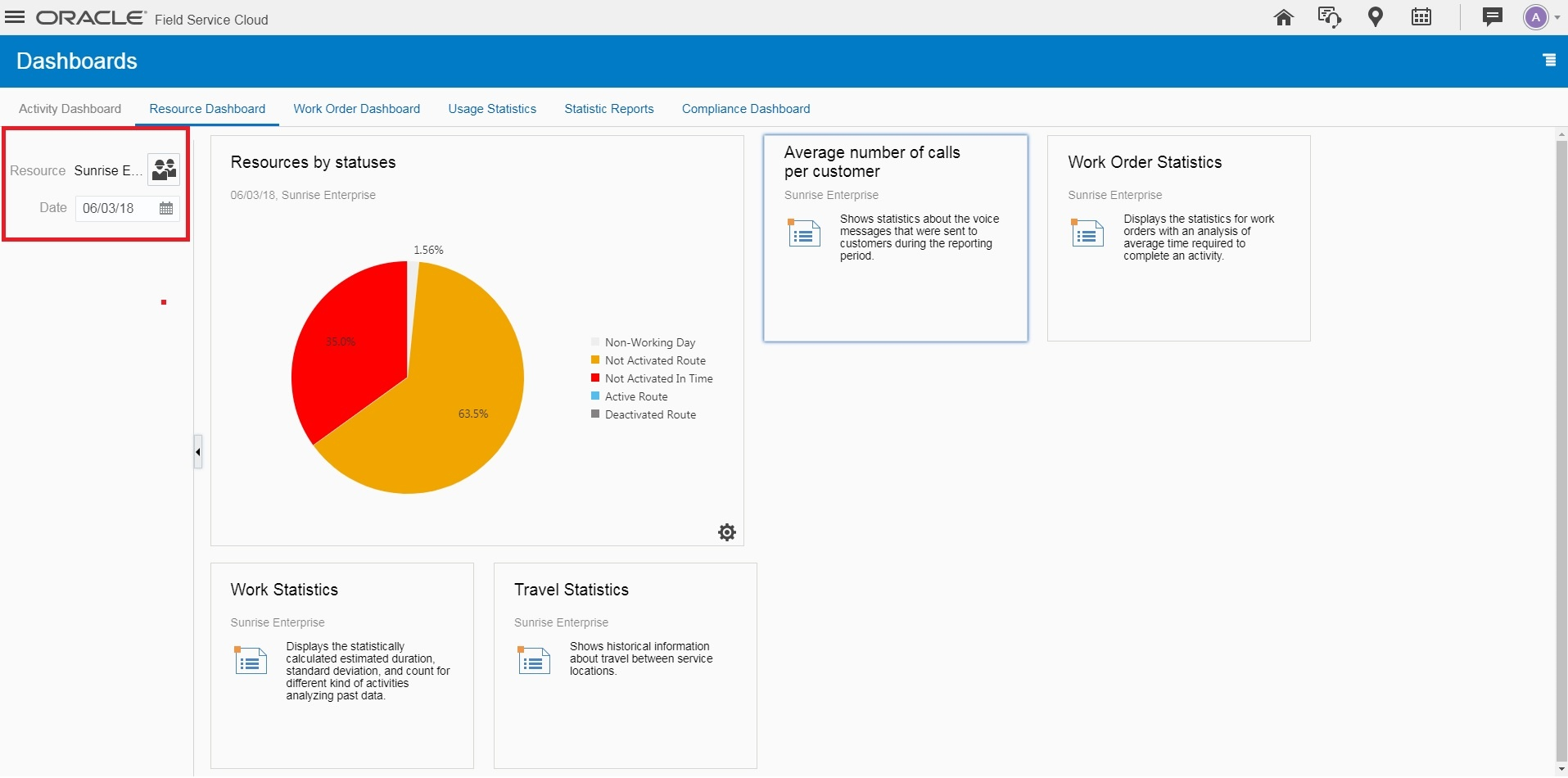You can view date and resource as a generic filter for
all the charts or reports configured on the Dashboards page. You can set filters for all the dashboard charts or reports.
Data is displayed based on the filter selection.
You can use the resource filter to display the data of dashboard
charts at buckets (or organizations) or at the individual resource
level.
- Navigate to the Dashboards page.
- In the Left pane, select the resource to filter.
The Dashboards page refreshes
to show the data relevant to the selected resource.
This screenshot
shows the Dashboards page showing resource-specific
data.