You can create a new admin user from the Oracle Fusion Field Service Service Console.
To create a new admin user:
-
Log in to Oracle Fusion Field Service with your credentials and open Service Console
.
-
Click the menu on the right of the environment for which you want to create a
new admin user.
The
Reset Admin User dialog box appears.
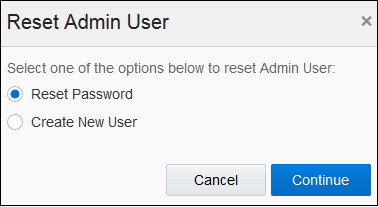
-
Select Create New User and click
Continue.
The Create Admin User dialog box appears.
-
Click Create.
A confirmation dialog appears and shows ‘Admin user has been created
successfully’.