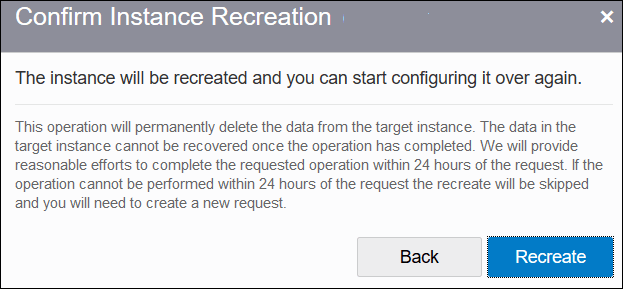Refresh an Environment from Start
When you refresh an environment from the beginning, you re-create it with the default settings.
Note: You should have the administrator rights to configure an environment. If you
don’t have the administrator rights, you can create an administrator user using
the Reset Admin User option.