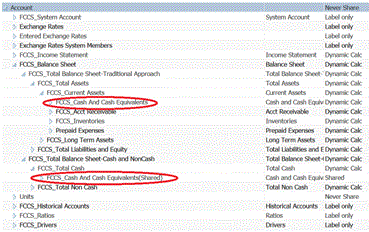Creating Shared Members
You create shared members the same way as other members, with these differences:
-
The base member cannot be the parent of the shared member.
-
You cannot add a shared member as a sibling to the base member.
-
You must give the shared member the same name as its base member. It can have a different description.
-
You must select Shared as the Data Storage for the shared member.
Note:
-
Period dimension members cannot have shared members.
-
You should not create shared members for the FCCS_No Data Source member.
Shared members must be added after the non-shared member. For example, in the following Account dimension, Cash and Cash Equivalents are under FCCS_Current Assets as a non-shared member, and under FCCS_Total Cash as a shared member. Note that the non-shared member is first in the hierarchy and the shared member is second.