Setting Line Width in Line and Combination Charts
You can set how thin or thick that lines display for Line and Combination chart types in a dashboard.
-
With a Line or Combination chart on the dashboard's design palette, click Settings
 .
.
-
Click the Line Weight counter to set the line width.
You can see the effect of your setting on the chart in the background.
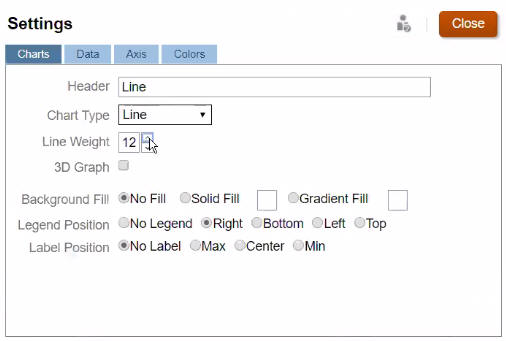
Note:
The default width of lines in a Line and Combination chart type is 5 pixels. You can select from 1 to 12 pixels.