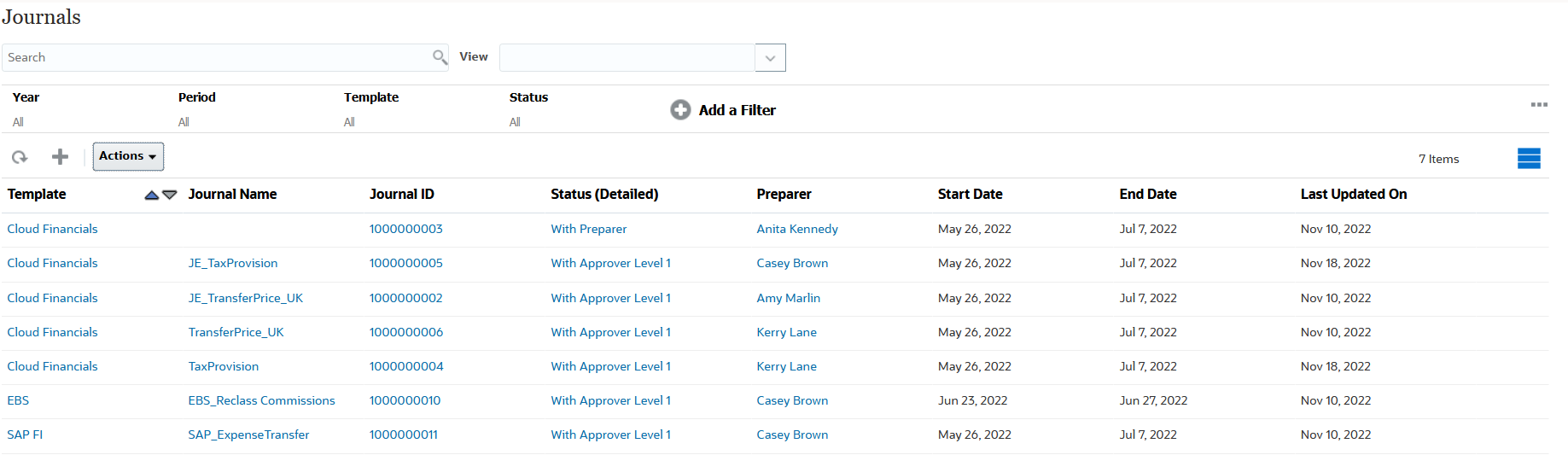Enterprise Journals Example: Customizing the List View for Enterprise Journals
Assume that you want to see information such as when was the journal last updated.
Use the following steps:
-
From Home, click Enterprise Journals.
The Journals page displays a list of Journals with associated information.
-
From the Actions drop-down, click Select Columns.
The Select Columns dialog appears. Use this to add additional columns to the list view.
- In Available, select Last Updated On and use the arrow keys to move to Selected on the right side.
-
Click OK.
The Journals page shows an additional column called Last Updated On that provides information about who has last updated the journal.