FCCSImpact Status Function
The @FCCSImpactStatus function allows you to manually change the status of a specified Scenario, Year, Period and Entity combination to Impacted based on certain calculations. For example, if the system is calculating the value of Net Income for the Actual scenario for a specific entity, you may want the system to impact the same entity for the same year and period in another scenario called Forecast. The function changes the calculation status to Impacted regardless of the current status.
The @FCCSImpactStatus function can be used in Configurable Calculations (insertion rules) and On Demand rules. See Working with Configurable Calculations and Working with On-Demand Rules.
Syntax:
@FCCSImpactStatus(Scenario, Year, Period, Entity)
You select these parameters for the function:
-
Scenario - single member. The selection must be a level 0 member.
-
Year - single member. The selection must be a level 0 member.
-
Period - single member. The selection must be a level 0 member (and not a parent such as Q1 or HY1).
-
Entity - single member or function or list. Both level 0 and parent members are supported.
It supports functions such as: @CURRMBR, @PREVSIBLING, @NEXTSIBLING, @LIST.
For Entity, the list type of Member Set functions are supported using the specific Member Name instead of @CURRMBR("Entity"). For example:
-
Descendant (inc)
-
Children (inc)
-
Ancestors (inc)
-
Siblings (inc)
-
Parents (inc)
-
Level 0 Descendants
-
Left Siblings (inc)
-
Right Siblings (inc)
-
Previous Level 0 Member
-
Next Level 0 Member
-
Previous Generation
-
Next Generation
-
@List
For Scenario, Year, Period, and Entity dimensions, @CURRMBR is supported to indicate the same as current member being processed.
For Scenario, Year, Period, and Entity dimensions, @NEXTSIBLING and @PREVSIBLING functions are only supported when directly combined with @CURRMBR function. The following three combinations are supported using the @CURRMBR(..) function:
-
@CURRMBR("Scenario/Years/Period/Entity")
-
@PREVSIBLING(@CURRMBR(…))
-
@NEXTSIBLING(@CURRMBR(…))
For Entity dimension, the @LIST function is supported where the item can be @CURRMBR("Entity") or its valid combinations. For example, the following statements on the Entity field are valid:
-
@LIST(@CURRMBR("Entity"), "LE-0011-EUR" @SIBLINGS("LE-0016-BRL"))
-
@LIST(@PREVSIBLING(@CURRMBR("Entity")),
-
@NEXTSIBLING(@CURRMBR("Entity")), @IAncestors("LE-0011-EUR"));
The system impacts the Scenario/Year/Period/Entity as specified in the @FCCSImpactStatus function regardless of its current calculation status, and impacts all applicable parents and ancestors. All future periods with data are impacted.
If the entity has shared entities, the primary entity and all of its shared entities are impacted, and their corresponding parents and ancestors are also impacted. The system does not impact entities that are locked.
When you use the @FCCSImpactStatus function in Configurable Calculations (insertion
rules), the impact status validator detects errors and can cause the consolidation
process to fail during script generation. By default, a Substitution Variable named
DisableImpactStatusConsolValidation is enabled, which allows the
Impact Status rule semantic validator to ignore validation errors and continue with
Consolidation rule execution. If you set the Substitution Variable value to False, the
validator will display Impact Status errors with details.
Example: Using the @FCCSImpactStatus function in Configurable Calculations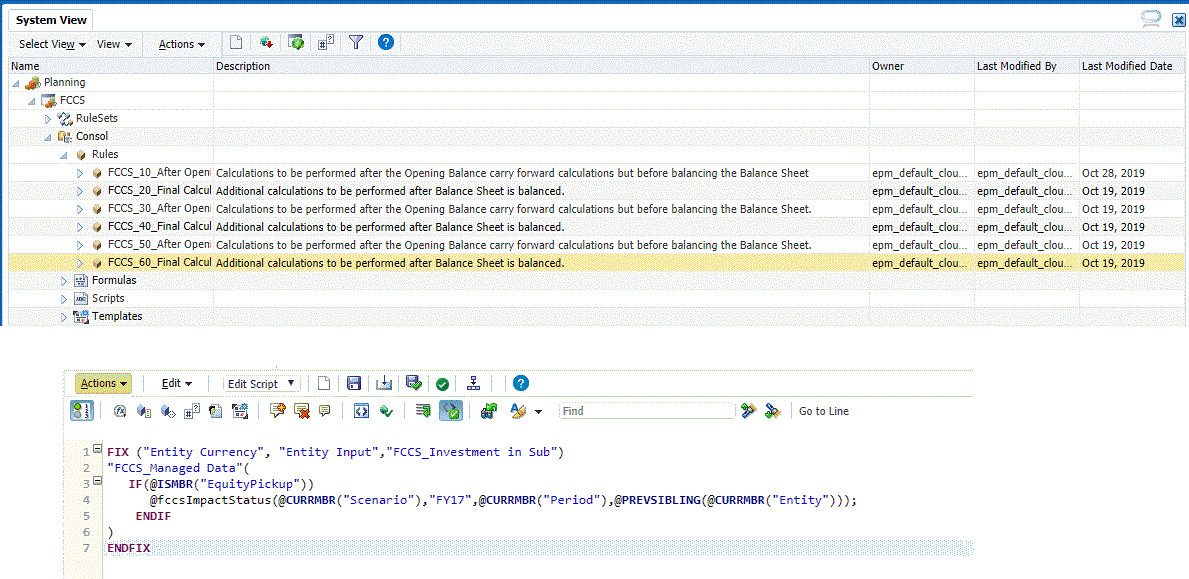
The following example shows a sample Impact Status calculation script.
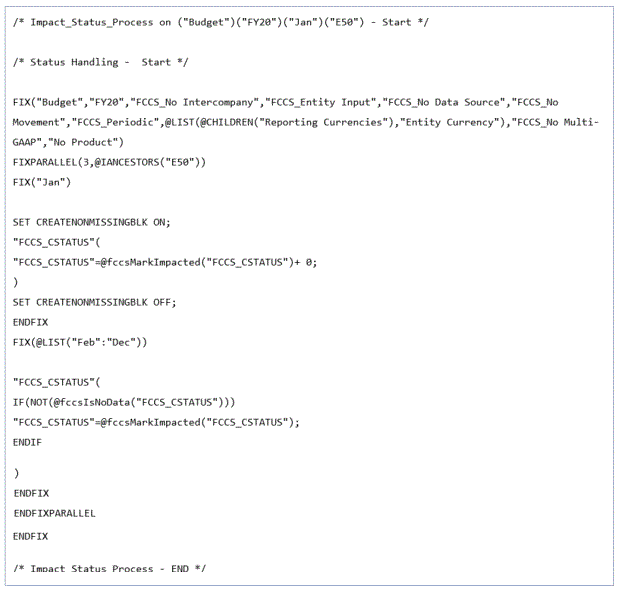
The following examples show the impact of the @FCCSImpactStatus function on various Scenario/Year/Period/Entity combinations.
Example 1: Explicit Impact for a specific Scenario/Year/Period/Entity
@FCCSImpactStatus("Budget", "FY16", "Jan", "GBP E2")Select "Actual/FY16/Jan/EUR #1" to run the OnDemand Rule.
The function will explicitly impact "Budget/FY16/Jan/GBP E2" and ancestors of GBP2 E2 in Budget/FY16/Jan.
The parent member "EUR D1" will also be impacted.
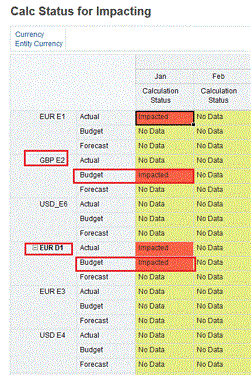
Example 2: Impact a different Scenario, but the same Year/Period/Entity
@FCCSImpactStatus("Budget",@CURRMBR("Years",@CURRMBR("Period"),@CURRMBR("Entity")Select "Actual/FY16/Feb/EUR E1" to run the OnDemand Rule.
It will explicitly impact "Budget/FY16/Feb/EUR E1" and ancestors of EUR E1 in Budget/FY16/Feb.
The parent member "EUR D1" will also be impacted for February.
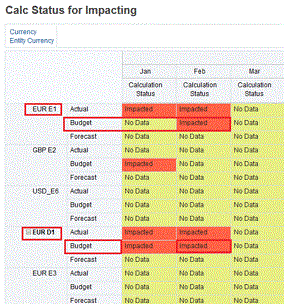
Example 3: Impact current Scenario/Year/Period but different Entities using @List function
@FCCSImpactStatus("@CURRMBR"("Scenario"), @CURRMBR("Years"), @CURRMBR("Period"),@LIST("EUR E3", "USD E4")Select "Actual / FY16 / Mar / EUR E1" to run the OnDemand Rule.
It will explicity impact"Actual / FY16 / Mar / EUR E3 and USD E4" and ancestors of EUR E3 and USD E4 in Actual/FY16/Mar.
The corresponding Parent "USD D2" will also be impacted for March.
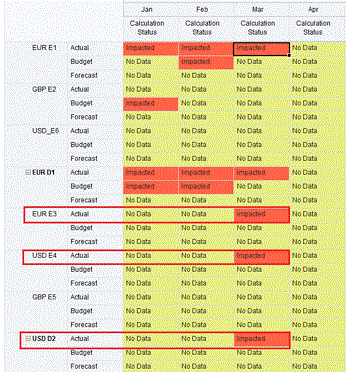
Example 4: Impact current Scenario/Year/Entity, but next Period
@FCCSImpactStatus("@CURRMBR"("Scenario"), @CURRMBR("Years"), @NEXTSIBLING(@CURRMBR("Period")),@CURRMBR("Entity"))Select "Actual/FY16/Apr/EUR E1" to run the OnDemand Rule
It will explicity impact "Actual / FY16 / May / EUR E1" and ancestors of EUR E1 in Actual/FY16/May.
The corresponding Parent "EUR D1" will also be impacted for May.
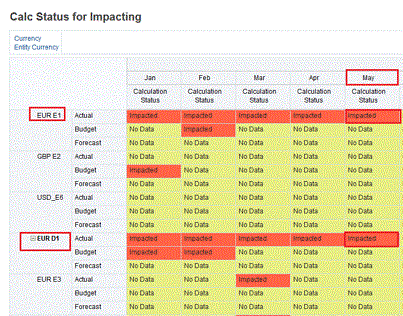
Example 5: Impact Scenario/Year/Period/Entity using Calculation Manager RTP Values
FIX("FCCS_Periodic", "Custom1", " Custom2", "FCCS_No Intercompany", " Custom3", "FCCS_Data Input","FCCS_Entity Input","FCCS_No Movement")
"Account"(
@FCCSImpactStatus({Scenario},{Years},{Period},@IDESCENDANTS({Entity})) ;
)
ENDFIX
This script will use the Scenario, Year, Period, and Entity values from the Calculation Run Time Prompt values provided during execution of the On Demand Rule.
It will impact the entities with parent entity and all its descendants.
Additional Use Cases
The following example shows additional use cases for the @FCCSImpactStatus function and its results.
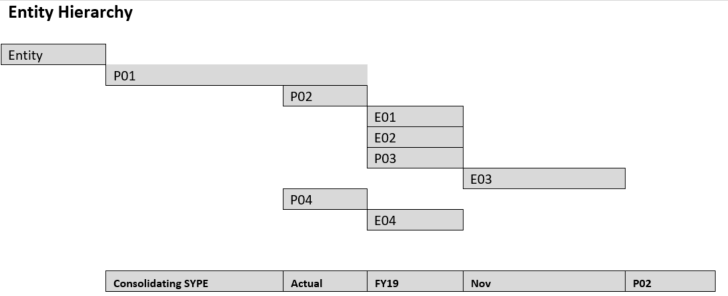
Suppose you are using this Entity Hierarchy, consolidating Actual / FY19 / Nov / P02, and using the @FCCSImpactStatus function:
Use case 1: @FCCSImpactStatus("Actual", "FY19", "Nov", "E03")
As Entity E03 is a descendant of P02 (and Scenario, Year and Period are same), impacting will not be done.
Use case 2: @FCCSImpactStatus("Actual", "FY19","Nov", "E04")
Entity E04 is not a descendant of P02. Impacting will be done.
Use case 3: @FCCSImpactStatus("Actual", "FY19","Dec", "E03")
Even though Entity E03 is a descendant of P02, Dec. is a period after November, so it will be impacted.
Use case 4: @FCCSImpactStatus("Actual", "FY19", "Oct", "E03")
No impacting will be done. We are consolidating Actual / FY19 / Nov / P02, which means P02 and all its descendants including E03 will become OK in Actual / FY19 / Nov.
Use case 5: @FCCSImpactStatus("Actual", "FY19", "Oct", "E04")
Impacting will be done. Entity E04 is not a descendant of P02.