Filtering Column Members
Robust filter options enable you to control the display of column members in the ad hoc grid. Hover over the column name, click the funnel to the right of the column name, and then select an action.
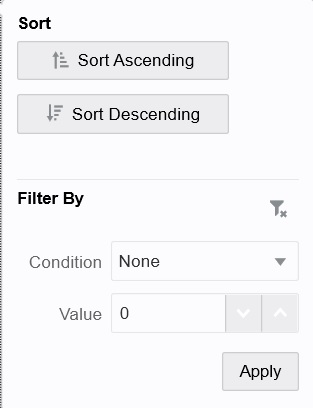
Sort options enable you to sort by ascending or descending order
and ignore the member hierarchy. Filter By options enable you to
filter by Condition (such as Greater Than or Less Than) or by a
Value. To remove sort and filter options, click ![]() .
.