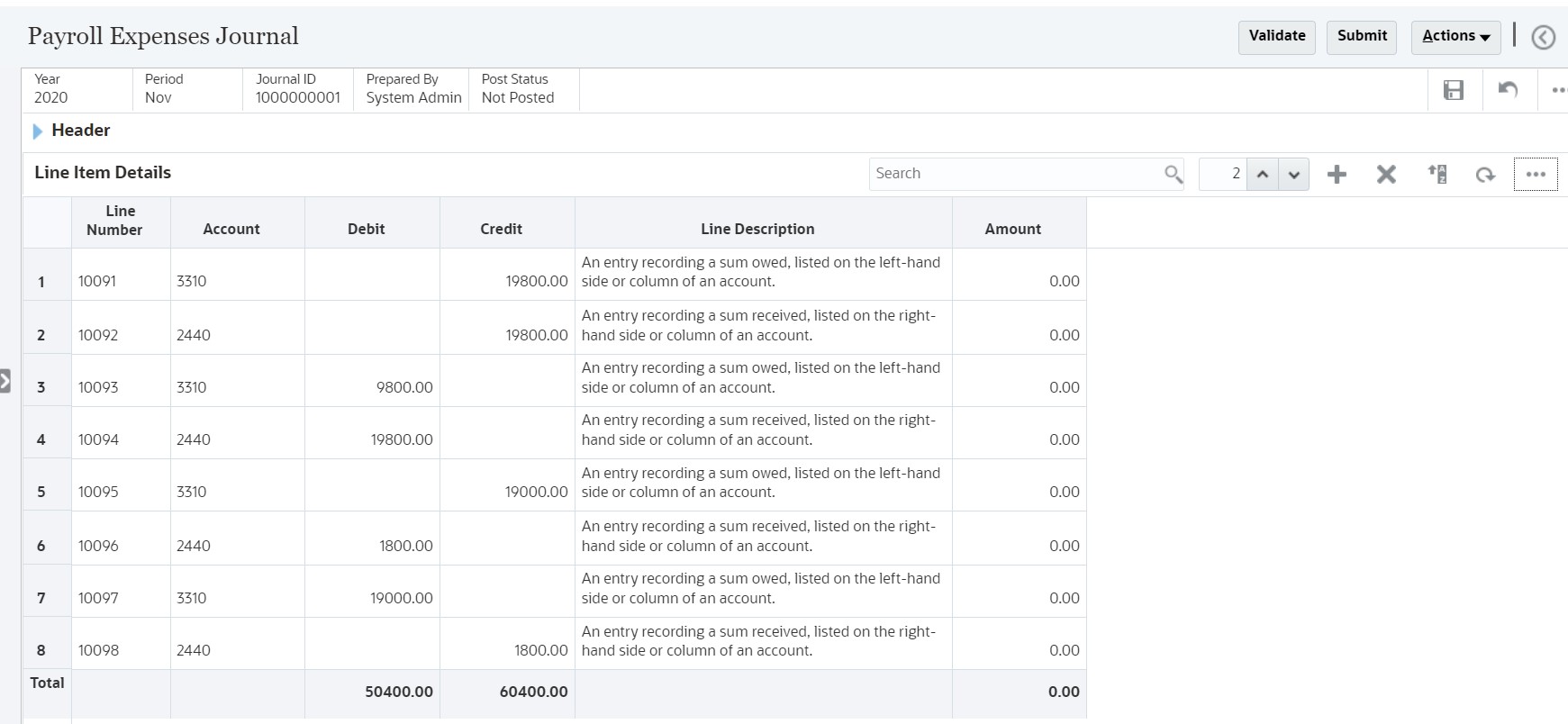Swapping Columns in Enterprise Journals
When you are preparing Enterprise Journals, you may need to switch Debits to Credits, and Credits to Debits for all lines on a journal because you may have accidentally input the amount backwards, or you may want to create an offsetting (reversing) journal from a previously entered journal.
In Enterprise Journals, you can easily swap the columns if the two columns are of the same Data Type. For example, you can swap the Debit and Credit columns because they both have the Number attribute type.
You can swap columns that have these Data Types:
- Date
- Integer
- Number
- Text
You can't swap columns of a List type or Dimension reference.
All users can perform the Swap action.
To swap columns in Enterprise Journals:
-
From the Home page, click Enterprise Journals.
-
Open the journal to validate and view the Line Item Details.
-
Select two columns of the same type. For example, Number.
You can select only two columns to swap. If you select more than two columns, then the system displays an error message.
The two columns must have the same data type.
-
From the Actions menu, select Swap.
Note:
- For Windows Operating System: Use CNTRL key to select the Debit and Credit Columns while doing a swap
- For Mac Operating System: Use SHIFT key to select the Debit and Credit Columns while doing a swap
Swapping Columns Example: Original Columns
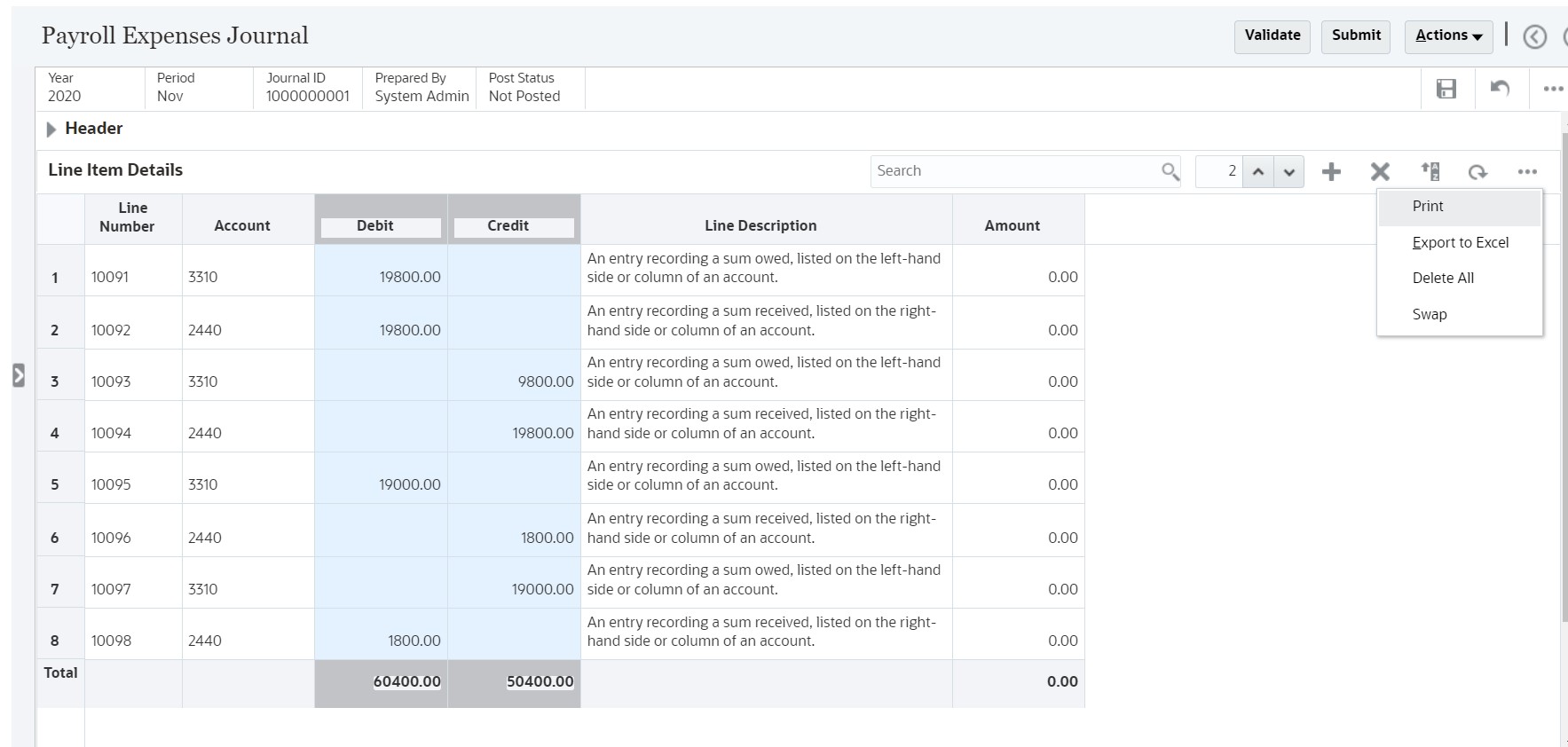
Swapping Columns Example: Columns After Swap Action