Migrating Reports from Financial Reporting
To migrate Reports from Financial Reporting:
-
From an Oracle Fusion Cloud Enterprise Performance Management service, select Report card, and from the left pane select Financial Reports icon, and then Explore Repository to view the Financial Reporting reports that are available to be migrated.
-
From the repository, select the report that you want to migrate and then click
 the Migrate Financial Report icon.
the Migrate Financial Report icon.
-
From the Migrate dialog, enter a file name, and select the destination folder to save the file, and then click OK.
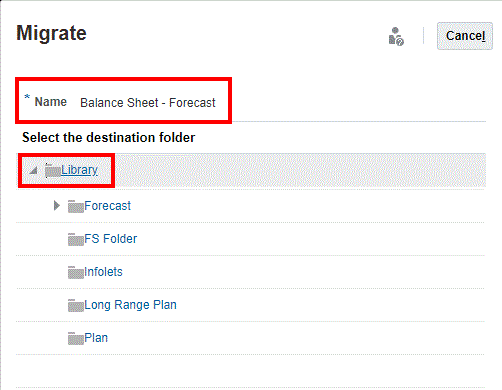
The migrated reports are saved in the respective location.