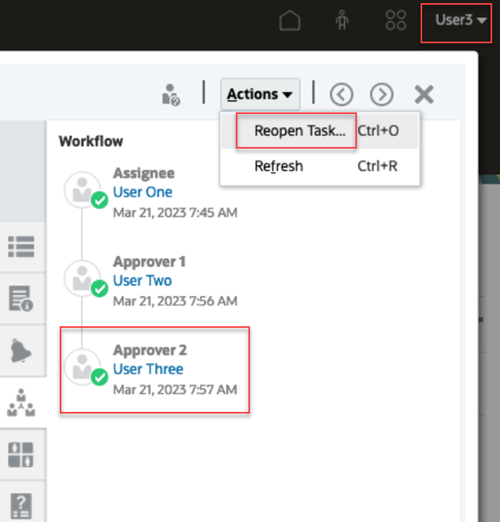Reopening Tasks
The Administrators and Power Users can reopen closed and open tasks. If the Administrator provides permission, the other users for example, the Assignees and Approvers can also reopen tasks that are in their workflow. See Managing Task Manager System Settings in Administering Financial Consolidation and Close.
For Administrators and Power Users:
- If the task is closed, you will be given the option of which workflow level to open
the task. For example, if you reopen a task where the Assignee is ADMIN ONE and the
Approver 1 is ADMIN TWO, you will get the option of returning the workflow to either
ADMIN ONE or ADMIN TWO.
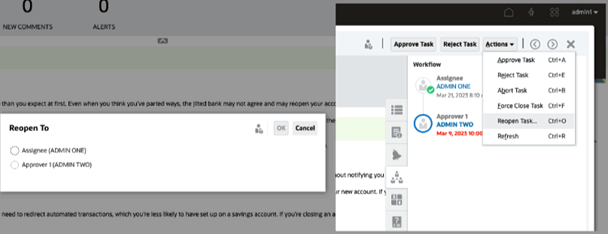
- If the task is open, it will be reverted one level in the workflow. For example, if
the task is open to ADMIN TWO and then if you reopen it, it will be reverted to
ADMIN ONE.
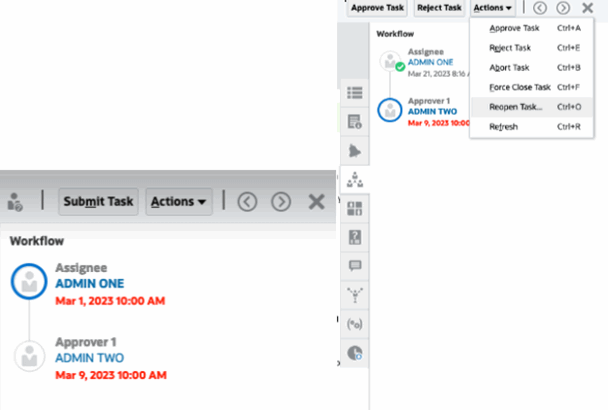
See also Reopening Tasks and Reopening Manual and Automated Tasks in Administering Financial Consolidation and Close.
For Users:
Whether the task is closed or open to a later workflow stage, it will be reopened to the user’s workflow. For example, if the task is open and currently with Approver 2 and User Two reopened it, it would revert to Open with Approver 1. If User One reopened it, it would revert to Open with Assignee.