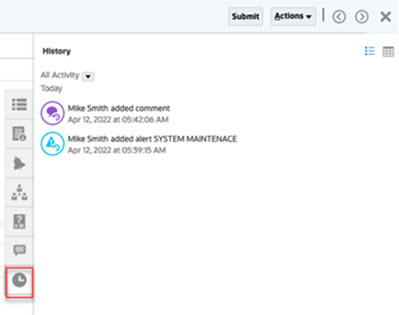Viewing Form History
The system maintains a history of form actions, which you can view in the Form dialog box. History displays the user, date, action, and the difference of the changes to the form.
After the form is redeployed, the delete comment action isn’t displayed in the history. Hence, it doesn’t generate an audit for the delete comment. However, an audit for form reset is displayed.
To view the history of a particular form:
- From the Home page, click Tasks.
- Click the Supplemental Data Tasks tab on the left.
- Double-click a form to open it.
- Click the History tab on the right.