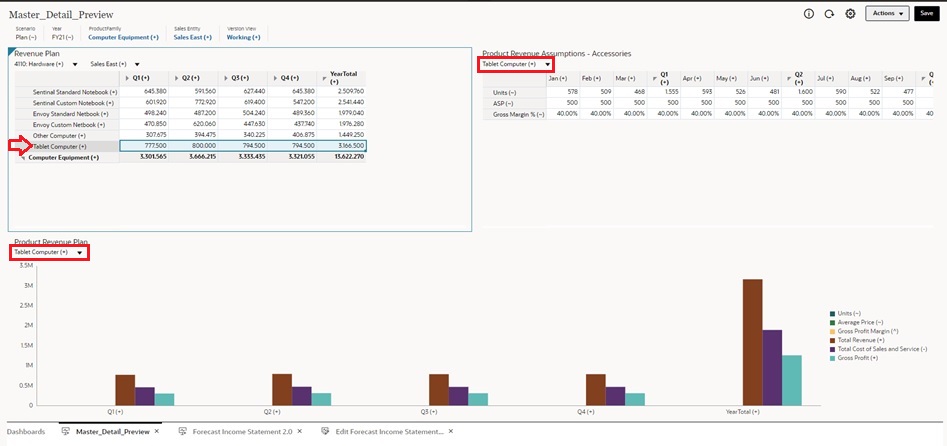Working with Master Forms and Details in Dashboard 2.0 Components
Your administrator can design dashboards that have one master form and multiple detail or target components (forms or charts). With this dashboard configuration, the selection of members in the master form automatically filters to the members in the target components, and the target components show only the details that are relevant to the members highlighted in the master form.
To filter the data in the target forms or charts that is relevant to the data in a master form, right-click the relevant data row in the master form and select Apply Context.