Examples of How Combination Sets Work
Let’s say your organization’s chart of accounts has these segments: Company, Line of Business, Account, Product, and Trading Partner.
Certain combinations of the Company, Line of Business, and Product segment values are valid in account combinations, so you define a cross-validation combination set named Valid CO-LOB-PROD and you set the type to Allow. The first validation segment is Company, the second is Line of Business, and the third is Product.
In addition, certain combinations of the Company and Trading Partner segment values aren’t valid in account combinations. You define another cross-validation combination set named Invalid CO-TRDPRT and you set the type to Disallow. The first validation segment is Company and the second is Trading Partner.
Here’s how the cross-validation combination set definitions appear in the application.
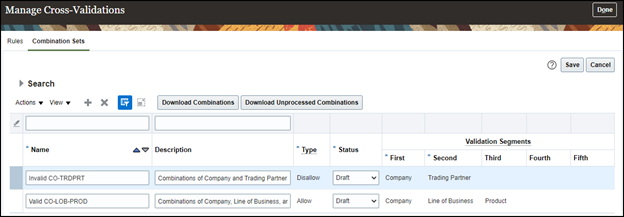
Next you define the combinations for both cross-validation combination sets and upload them into the application.
This table shows how the combinations for the Valid CO-LOB-PROD cross-validation combination set appear in the template that you uploaded.
| Name | Start Date | End Date | First Validation Segment Value | Second Validation Segment Value | Third Validation Segment Value |
|---|---|---|---|---|---|
| Valid CO-LOB-PROD | None | None | 3411 | 30 | 100 |
| Valid CO-LOB-PROD | 2022/04/01 | 2022/06/30 | 3411 | 30 | 200 |
| Valid CO-LOB-PROD | None | None | 3888 | 20 | 100 |
| Valid CO-LOB-PROD | 2022/04/01 | 2022/06/30 | 3888 | 30 | 200 |
This table shows how the combinations for the Invalid CO-TRDPRT cross-validation combination set appear in the template that you uploaded.
| Name | Start Date | End Date | First Validation Segment Value | Second Validation Segment Value |
|---|---|---|---|---|
| Invalid CO-TRDPRT | None | None | 3111 | 3111 |
| Invalid CO-TRDPRT | 2022/04/01 | 2022/06/30 | 3411 | 3411 |
| Invalid CO-TRDPRT | None | None | 3221 | 3221 |
| Invalid CO-TRDPRT | 2022/04/01 | 2022/06/30 | 3888 | 3888 |
Now you enable auditing and activate both cross-validation combination sets.
When a chart of accounts has multiple cross-validation combination sets, to be valid, a new account combination can’t violate any of the cross-validation combination sets. The account combination must match one of the combinations in the cross-validation combination sets with the Allow type. And the account combination must not match any of the combinations in the cross-validation combination sets with the Disallow type.
This table shows how four new account combinations in a journal batch are evaluated against the cross-validation combination sets.
| New Account Combination | Journal Accounting Date | Is combination listed in Valid CO-LOB-PROD set and within dates? | Is combination listed in Invalid CO-TRDPRT set and within dates? | Is new account combination valid? |
|---|---|---|---|---|
| 3888-30-11010-200-3111 | 2022/05/01 | Yes | No | Yes |
| 3411-20-11010-100-3111 | 2022/05/01 | No | No | No |
| 3888-30-11010-200-3888 | 2022/05/01 | Yes | Yes | No |
| 3411-30-11010-100-3411 | 2022/07/01 | Yes | No | Yes |