Overview of Supplier Balance Aging Report
This topic includes details about the Supplier Balance Aging Report.
The Supplier Balance Aging Report list the supplier invoices according to specified aging periods. The report provides the breakdown of the accounts payable balance across aging buckets that you configure in the aging periods. If you use multiple currencies, the report converts the invoice amounts to the ledger currency using the conversion rate provided on the invoice.
The following image is an example of the report:
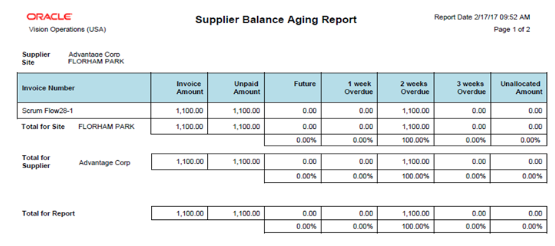
Key Insights
This report allows user to generate the Supplier Balance Aging Report for any specific date. The aging report considers only those supplier invoices that are accounted and transferred to the General Ledger and as a result the balances in this report match up with the trial balance report.
-
This report has a column Unallocated Amount. Invoice amounts are displayed in this column based on specific data scenarios listed in the following: The amount isn't within the range of the defined aging buckets for payment due.
-
The outstanding amount for the invoice and the installment don't match. This can happen when one of the amounts is displayed as a positive amount and the other as a negative amount.
-
The payment amount is greater than the invoice amount. This can happen when the invoice distributions have different accounting dates and the invoice or installment has been paid in between the accounting dates.
Frequently Asked Questions
The following table lists frequently asked questions about the Supplier Balance Aging Report.
|
FAQ |
Answer |
|---|---|
|
How do I find this report? |
Schedule and run this report from the Scheduled Processes work area on the Navigator menu. |
|
Who uses this report? |
|
|
When do I use this report? |
Run the report to review the outstanding amounts due to a supplier, and for how long the invoice installments have been due. |
|
What can I do with this report? |
You can run this report for a business unit, supplier, invoice type, and aging period. You also have various sorting options and can specify whether to include invoice and supplier site details. |
|
What type of report is this? |
Oracle Analytics Publisher |