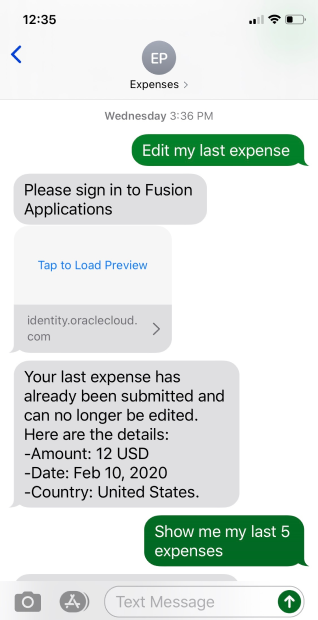Get Started with the Expense Assistant
You can start using the Expense Assistant by sending a message to the SMS phone number that was provided by your company. If you're not sure how to start, you can begin with a generic greeting or ask for help.
Here are some sample phrases you can use:
-
Hi
-
Hello
-
Hey
-
Get started
-
Help
-
What can you do?
-
What can I do?
Signing In and Authorization
You must be signed into Oracle Fusion Applications to begin an interaction with the Expense Assistant. If you aren't, the conversation prompts you to sign in. After you sign in using your single sign-on (SSO), you will be guided through a two-factor authentication process. Then return to the Expense Assistant to get started. The security authentication process occurs once a week, but will be maintained if you use the Assistant more frequently.
Here's a screenshot of a sample conversation where SSO is required.