General Ledger Journal and Subledger Transaction Mapping Report
This topic includes details about the General Ledger Journal and Subledger Transaction Mapping Report.
Overview
Use the General Ledger Journal and Subledger Transaction Mapping Report to display the mapping relationship details between general ledger journals and the corresponding source subledger transactions for a specific data access set, ledger, and accounting period.
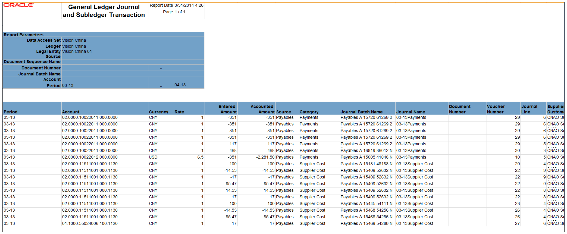
Key Insights
The following table lists the sources for which subledger information is reported, along with the information that is displayed.
|
Source |
Subledger Information |
|---|---|
|
Oracle Payables |
|
|
Oracle Receivables |
|
|
Oracle Cost Management |
|
|
Oracle Intercompany |
Original intercompany batch number |
For secondary ledgers, when the data conversion level is subledger, only subledger information is displayed. You can define the data conversion level during account setup. Otherwise, only general ledger information is reported.
When the subledger accounting options in the accounting setup, and the transfer to general ledger options in the journal line type setup is summary, the subledger journal lines are summarized and transferred to general ledger. In such cases, one general ledger journal line may be summarized from multiple subledger journal lines. The report displays multiple lines for every subledger journal line and the amount displayed is from the corresponding subledger journal line.
Report Parameters
The following table lists selected parameters of the report.
|
Parameters |
Description |
|---|---|
|
Data Access Set |
Specify the data access set that is associated with your data role. |
|
Ledger |
Specify the ledger from which you want to export data. The ledger must be associated with the selected data access set. |
|
Legal Entity |
When the selected ledger is a primary ledger, specify the legal entities assigned to it. When the selected ledger is a secondary ledger, specify the legal entities that are assigned to the corresponding primary ledger. |
|
Source |
Specify the name of the journal source as defined in the Manage Journal Source page. When you specify the source, the general ledger journal lines from that source are extracted. All the general ledger journal lines are exported if you don't specify any source. |
|
Batch Name |
Specify the general ledger batch name to be included for exporting data. |
|
From Document Number and To Document Number |
Specify the range of general ledger sequence number to be included for exporting data. |
|
From Period and To Period |
Specify the range of general ledger periods to be included for reporting data. Only general ledger journal lines during the specified period are exported. |
Frequently Asked Questions
The following table lists frequently asked questions about the General Ledger Journal and Subledger Transaction Mapping Report.
|
FAQ |
Answer |
|---|---|
|
How do I find this report? |
Schedule and run this report from the Scheduled Processes work area on the Navigator menu. |
|
Who uses this report? |
|
|
When do I use this report? |
Use the report to list the general ledger journal details and the corresponding subledger transaction details in each row for the selected data access set, ledger, and accounting period range. Details include account combination, accounted and entered amounts, source, category, journal batch, journal names, supplier or customer names, voucher, document, intercompany batch, payment, purchase order, and receipt numbers. |
|
What type of reports are these? |
Oracle Analytics Publisher |