General Ledger Reconciliation Reports
This topic includes details about the Oracle General Ledger reconciliation reports.
Overview
The reconciliation reports assist in reconciling journals and related transactions. You can use these reports as part of your reconciliation with your subledgers.
The following figure shows an example of the Receivables to Ledger Reconciliation Summary report. The report includes columns for the accounting beginning balance, receivables amounts, accounting amounts, and the difference.
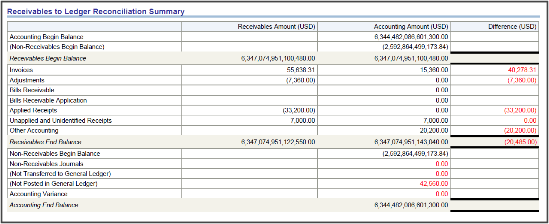
The following table describes the reconciliation reports.
|
Name |
Description |
|---|---|
|
Cash to General Ledger Reconciliation Report |
Extracts cash management and general ledger accounting and transactional data for reconciling cash management to the general ledger. |
|
Payables to Ledger Reconciliation Report |
|
|
Receivables to Ledger Reconciliation Report |
|
Key Insights
Before running the reconciliations reports, verify that all subledger transactions have been imported and all journal entries for the period have been posted.
Parameters
The following table describes some of the process parameters from the reports and provides examples.
|
Parameter |
Description |
Example |
|---|---|---|
|
Bank Account |
Account used for your cash transactions. |
Bank of America |
|
Include Intercompany Transactions |
Include or exclude intercompany transactions or run the report for intercompany transactions only. |
Yes |
|
Include Bills Payable |
Include the transactions, formerly known as future dated payments, which instruct banks to disburse funds to a supplier's bank on a specific date. That date is known as the maturity date. |
Yes |
|
Include On-Account Items |
Include items which are credits applied to a customer's account. |
Yes |
|
Include Unapplied and Unidentified Receipts |
Include receipts that haven't been applied to a customer's account. |
Yes |
|
Account Filters and Conditions Defined |
Restricts the data reported based on the entered filter and condition. |
Company equals 101 |
Frequently Asked Questions
The following table lists frequently asked questions about the reconciliation reports.
|
FAQ |
Answer |
|---|---|
|
How do find these reports? |
Schedule, run, and view these reports from Navigator > Tools > Scheduled Processes. |
|
Who uses these reports? |
|
|
When do I use these reports? |
|
|
What type of reports are these? |
Oracle Analytics Publisher |