Input and Output Tax Gain/Loss Reports for Singapore
This topic includes details of the input and output tax gain/loss reports for Singapore.
Overview
The input and output tax gain/loss reports display the difference in both tax amounts and taxable amounts on foreign invoices for different conversion rates.
The input and output tax gain/loss reports include:
-
Input Tax Gain/Loss Report for Singapore: Produces the details on tax gain or loss on transactions for Singapore entered in foreign currencies in Oracle Fusion Payables. The report lists data for a specific supplier or all suppliers. The report data is grouped by tax rate code and supplier.
The following figure is an example of the report.
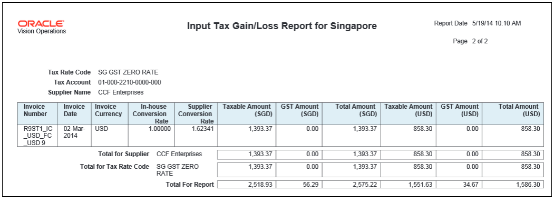
-
Output Tax Gain/Loss Report for Singapore: Produces the details on tax gain/loss on transactions for Singapore entered in foreign currencies in Oracle Fusion Receivables. The report lists data for a specific customer or all customers. The report data is grouped by tax rate code and customer.
The following figure is an example of the report.
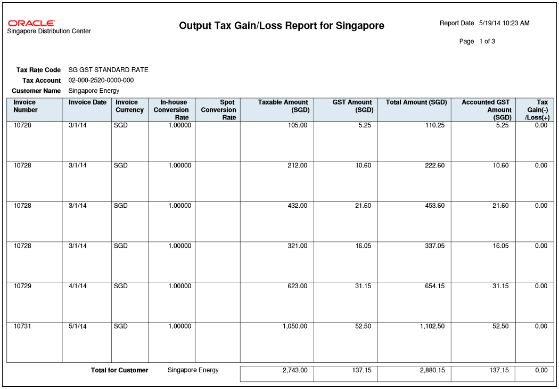
Key Insights
Before running the reports:
-
Set up legal entities and legal reporting units for each company site that is responsible for reporting taxes to the tax authority.
-
Set up tax regimes and taxes for your transactions.
-
Set up supplier and customer conversion rates to calculate the tax amount and invoice taxable amount for foreign currency invoices.
For the Input Tax Gain/Loss Report for Singapore, enter the supplier tax invoice conversion rate on the invoice and run the Input Tax Gain and Loss Report for Singapore process.
For the Output Tax Gain/Loss Report for Singapore, enter the general ledger daily rate to represent the spot rate and run the Output Tax Gain and Loss Report for Singapore process.
The gain/loss in the:
-
Tax amount for foreign currency invoices is the difference between the:
-
In-house tax amount using the in-house conversion rate, and
-
Supplier or customer tax amount using the supplier or customer conversion rate (spot rate) you enter.
-
-
Taxable amount is the difference between the:
-
In-house taxable amount using the in-house conversion rate, and
-
Supplier or customer taxable amount using the supplier or customer conversion rate.
-
A manual journal entry is posted to the general ledger to incorporate the gain/loss.
-
For the Input Tax Gain/Loss Report for Singapore, the report indicates that the information is missing by displaying:
-
Unspecified for the supplier conversion rate
-
Undetermined for the tax amounts in SGD currency
-
-
For the Output Tax Gain/Loss Report for Singapore, the report indicates that the information is missing by displaying:
-
Unspecified for the spot conversion rate
-
Undetermined for the tax amounts in SGD currency
-
Report Parameters
The following table describes selected report parameters:
|
Parameter Name |
Description |
|---|---|
|
Reporting Level |
Gives you the option to run reports on three different levels, Ledger, Legal Entity, and Tax Registration Number. |
|
Reporting Context |
Specify the context for the report. The list of values for this parameter depends on the reporting level you selected.
|
|
Tax Registration Number |
Specify a tax registration number assigned to the tax registrations of the legal entity if the reporting level is Legal Entity. Note: To prepare your tax returns, the recommended approach
is to run tax reporting by legal entity and tax registration number.
Your legal entities and their associated tax registration numbers
are aligned with how your businesses are legally recognized by government
authorities. Preparing reports by tax registration number provides
all reportable activity for a given legal entity regardless of how
your internal business units are organized.
|
|
From Tax Point Period and To Tax Point Period |
Print all transactions based on the selected tax point date range. |
|
Tax |
Lists invoice and tax information for a specified tax. |
|
Supplier Name or Customer Name |
Generates the report for a specified supplier or customer name. |
Frequently Asked Questions
The following table lists frequently asked questions about the Input Tax Gain/Loss Report for Singapore and the Output Tax Gain/Loss Report for Singapore.
|
FAQ |
Answer |
|---|---|
|
How do I find this report? |
Schedule and run this report from the Scheduled Processes work area on the Navigator menu. |
|
Who uses this report? |
|
|
When do I use this report? |
Use these reports to review the difference in both tax amounts and taxable amounts on foreign invoices for different conversion rates. The reports display different information, depending on whether the ledger currency is Singapore Dollar (SGD) or another currency. When the ledger currency is:
|
|
What type of reports are these? |
Oracle Analytics Publisher |