Overview of Implementation Options for Oracle Accounting Hub Cloud
The Oracle Accounting Hub Cloud has two possible implementation scenarios that can be used separately or in conjunction with each other. These scenarios are:
-
Accounting for diverse business system events and transactions with configurable and auditable rule-based accounting transformations.
-
Expansion of financial reporting enabling creation of multidimensional, self-service reporting and analytics with real-time accounting information from a single source with flexible formatting options.
This figure illustrates Accounting Hub implementation scenarios.
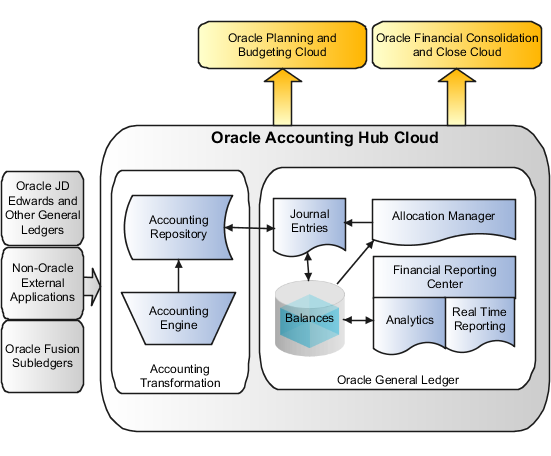
Accounting for Diverse Transactions
The Oracle Accounting Hub Cloud provides accounting for diverse business system events and transactions using configurable and auditable rule-based accounting transformations. The Accounting Hub process:
-
Begins with transactions and data from your non-Oracle, industry-specific subledgers and other general ledgers.
-
Generates accounting events using the Create Accounting process to create journals that can be posted to the Oracle General Ledger from specific subledgers and other general ledgers.
-
Ends with complete reporting and analysis solutions.
See the following for details on implementing this scenario: Define Accounting Transformation chapter in the Oracle Financials Cloud Implementing Accounting Hub guide.
Expansion of Financial Reporting
Oracle Accounting Hub Cloud enables creation of multidimensional, self-service reporting and analytics with real time accounting information from a single source with flexible formatting options. The Financial Reporting Center includes:
-
Predefined financial reports
-
Ability to create reports,
-
Flexible options for dissemination of such reports
-
Account Monitor and Account Inspector providing drill-down and pivot views of your balances
-
Oracle Hyperion Smart View providing spreadsheet analytics
-
Oracle Transaction Business Intelligence Oracle Business Intelligence Publisher provide key performance indicators (KPI), dashboards, and flexible reporting
For more information refer to the Using EPM with Oracle Financials Cloud link on the Books for Oracle Financials Cloud page of the Oracle Help Center at https://docs.oracle.com.