How Catalogs Work Together
A catalog is a collection of categories that you use to classify items.
You can organize the categories into a hierarchy that represents a taxonomy. You create new categories only in the context of a catalog. You can add existing categories to one or more catalogs, either from another catalog or as shared categories from a source catalog. You can control the assignment of items and categories in the catalog by controlling the catalog content. For example, you can set the value of the Catalog Content field on the Edit Catalog page to Items at all levels, which allows items to be assigned to any level within the category hierarchy, not only to the leaf levels.
This figure shows the relationships of the catalog components to each other.
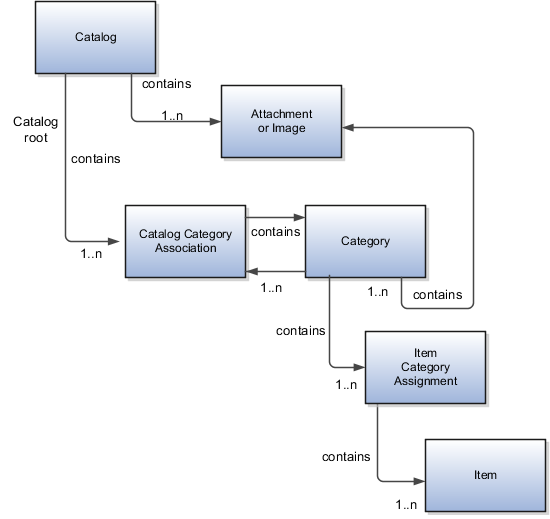
Catalog
A catalog is a collection of categories that are organized to define a classification of items. The top most level of a catalog is the catalog root. All categories for the first level in the category hierarchy are associated with the catalog root through the catalog category association component.
Category
A category is a component of a catalog that represents a set of items. You can associate a category to a catalog through the catalog category association. Both the shared category and the native category are associated thorough the catalog category association.
Catalog Category Association
Catalog category association represents the relationship between a catalog and a category, or a parent category and a child category. Each catalog category association represents one relationship between the catalog and a category or one relationship between a parent category and a child category.
Item Category Assignment
Item category assignment represents the assignment of the item to a category in a catalog. Each item category assignment represents the relationship between a category and an item.
Item
An item represents objects such as a product, service or template. An item is assigned through the item category assignment component.
Attachment or Image
Information is associated to the catalog or category through the attachment framework. Multiple attachments are supported but you can only associate a single attachment or attachment type image with a catalog or category for viewing in the UI.