Create Workflow Rules Using a Spreadsheet
The Simplified Workflow Rules Configuration feature is a spreadsheet-based alternative to creating rules in Oracle Business Process Management (BPM). Use this feature to create workflow rules for Payables Invoice Approval and General Ledger Journal Approval workflows.
You can download the spreadsheet templates from the Manage Workflow Rules in Spreadsheet page to create and manage rules according to your approval policies.
In addition to creating and managing rules, this feature also lets you do the following.
- Name the rule blocks
- Initiate various approvals in parallel
- Configure or model the blocks to facilitate better approval routing
- Use the Lists feature to define customized approval rules with more flexibility.
- Access advanced configuration, with an expanded range of functions and more information about each function.
- Enable or disable rules and rule blocks.
- Add multiple approval actions on the same rule conditions.
Create Workflow Rules
To create workflow rules in a spreadsheet, perform the following steps:
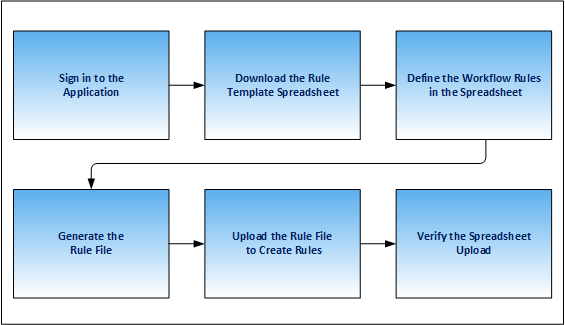
-
Sign in and navigate to the Manage Workflow Rules in Spreadsheet task.
-
Download the rule template from the Rule Templates section of the Manage Workflow Rules in Spreadsheet page.
-
Define the workflow rules in the spreadsheet.
-
Generate the rule file.
-
Upload the rule file to create rules.
-
Verify the spreadsheet upload.
Name Rule Blocks
You can name the rule blocks to organize the approval process. Naming also makes it easier for users to understand and navigate, as users can clearly see the purpose and function of each block.
Configure Rule Blocks for Approval Routing
Configuring rule blocks can increase the accuracy of decision-making during the approval process. It becomes easier to track the flow of approvals and identify any potential issues or bottlenecks in the process. It allows for easy configuration and adaptation to specific business needs.