Clearing Accounts Reconciliation Reports
You can review reconciled and unreconciled journal lines using predefined reconciliation reports. You can also modify some existing reports to include reconciliation information and create analyses using reconciliation attributes.
Unreconciled Transactions Report
Use the predefined Unreconciled Transactions report to review all unreconciled clearing account journal lines, specifically the unreconciled lines that weren't subjected to reconciliation yet, those lines rejected by previous automatic or manual reconciliation processes, and those lines that were marked as reviewed.
This report can also help you identify reconciliation references that might need updating.
This screenshot shows an example page from the report. It has sections for clearing accounts, journal line details, and journal line amounts.
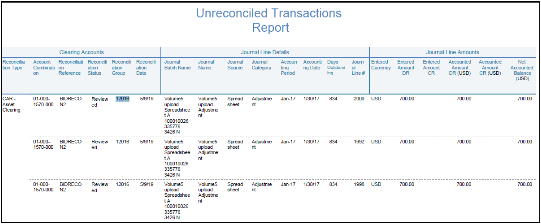
Reconciled Transactions Report
Use the predefined Reconciled Transactions report to review details for clearing account journal lines that were successfully reconciled, both automatically and manually. This report can also help provide you with context information for reversing a reconciliation.
This screenshot shows an example page from the report. It has sections for reconciliation details, journal details, and amounts.
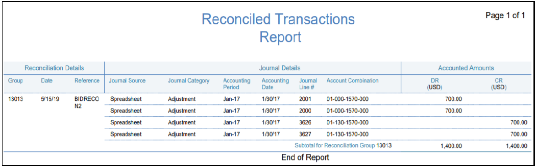
Other Oracle Analytics Publisher Reports
The data model for these Analytics Publisher reports includes attributes for reconciliation date, group, reference, and status. Use the status attribute to report on journal lines that were marked for review and not yet reconciled. You can make a copy of the report templates and modify them to include reconciliation information.
-
General Ledger Reports
-
Account Analysis for Contra Accounts Report
-
General Ledger Account Details
-
-
Subledger Accounting Reports
-
Account Analysis
-
Account Analysis by Legal Entity
-
General Ledger and Subledger Account Analysis
-
General Ledger and Subledger Accounting by Journal Lines
-
-
Global Reports
-
General Ledger Journal and Balance
-
-
Financials for EMEA Reports
-
Audit Report for France
Note: Fields 14 and 15 of this report hold reconciliation group and reconciliation date, respectively, for each reconciled journal line. These fields don't show reconciliation group and reconciliation date of journal lines marked as reviewed, because reviewed lines aren't reconciled yet.
-
General Ledger Analytics
You can create an analysis that uses the reconciliation attributes in the General Ledger - Journals Real Time subject area. You can even section your report by grouping reconciled journal lines based on the reconciliation type that was used to reconcile those lines.
See the Creating Analytics and Reports for Financials Cloud guide for information about creating analyses.