Journal Reports
This topic includes details about the journal reports.
Overview
Use Journal reports to verify that your journals, accounting entries, and source documents are in compliance with the legal requirements.
Journal reports include the following reports:
-
Daily Journals Report: Lists subledger journal activity for a given period or date range, journal source, entered currency, and journal batch. Report prints detailed subledger journal lines prior to general ledger summarization. Third party and transaction details are also listed for the journal lines.
The following figure shows an example of the Daily Journals Report. The report has columns for the journal line, account, account description, line description, transaction date or number, tax code, third-party name and number, entered currency, and entered and accounted amounts. 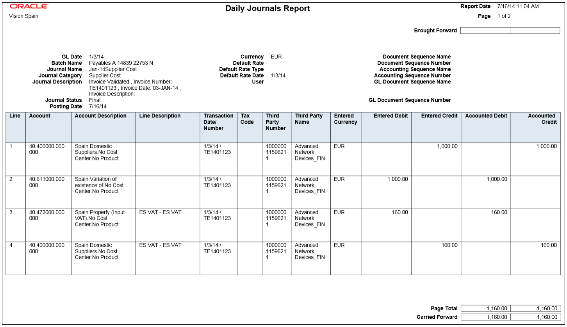
-
Subledger Detail Journal Report: Displays information about the posted general ledger journal batches that originate from Oracle Fusion Receivables and Oracle Fusion Payables subledgers. The report prints subledger details like transaction number, transaction date, and transaction amount in entered and ledger currency.
The following figure shows an example of the Subledger Detail Journal Report. The report has columns for the journal line, subledger line, account, account description, tax code, transaction number and date, currency, conversion rate, and entered and accounted amounts. 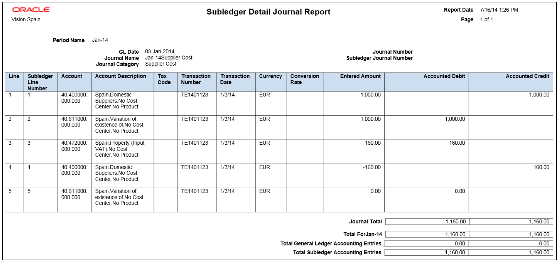
-
Journal Ledger Report: Lists the accounting entries with subledger details like transaction number, transaction date, and line description, using flexible sorting options provided at report submission. This report provides a real audit trail between general ledger and subledgers to satisfy legal and business requirements.
The following figure shows an example of the Journal Ledger Report. The report has columns for the journal line, account, account description, line description, internal reference, third-party name and number, entered currency, and entered and accounted amounts. 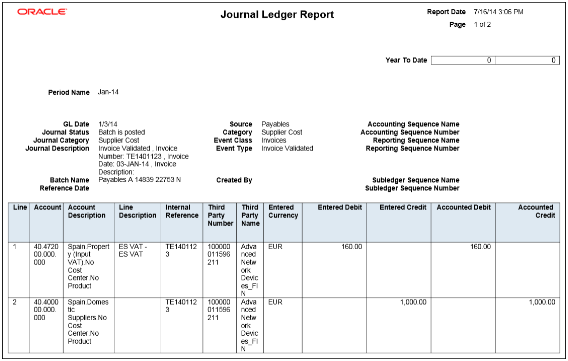
Key Insights
The Daily Journals Report provides:
-
Subledger accounting entry lines regardless of the general ledger journals summarization.
-
Audit trail information about the original business documents or transactions to support each accounting entry line.
-
Verification details that all journals are recorded in chronological order with no gaps. It uses legal sequencing rules for both journal or accounting entries and source documents.
-
Flexible sorting options to help you with reconciliation. Report data is sorted by period end document sequence name and number, accounting sequence, accounting date, and journal name.
The Journal Ledger Report provides an audit trail between the general ledger and subledgers to satisfy legal and business requirements. This report lists the accounting entries in general ledger with subledger details.
Use the Journal Ledger Report to:
-
Maintain an audit trial.
-
Perform periodic internal verification.
-
Reconcile subledger accounting activity with general ledger journals.
-
Sort data to audit and reconcile subledger data. You can sort data by period end document sequence name and number, accounting sequence, accounting date, and journal name.
Report Parameters
The following table lists selected parameters for the Daily Journals Report.
|
Parameter |
Description |
|---|---|
|
Posting Status |
Select the applicable posting status. Valid values are Error Status, Posted Journals, and Unposted Journals. |
|
Journal Entry Status |
Indicate whether the journal entries are in draft, final or invalid status. |
|
Third-Party Name |
Select the name of the third party for whom you want to generate the report. |
|
Summarization Level |
Select:
|
|
Show Account Recapitulation |
Select Yes to print the report summary at the accounting flexfield level. |
The following table lists selected parameters for the Subledger Detail Journal Report.
|
Parameter |
Description |
|---|---|
|
Journal Entry Status |
Indicate whether the journal entries are in draft, final or invalid status. |
|
Accounting Sequence Name |
Specify the accounting sequence name for which you want to run the journals. |
The following table lists selected parameters for the Journal Ledger Report.
|
Parameter |
Description |
|---|---|
|
Accounting Period Type |
Indicate whether to submit the report for all, standard, or adjustment accounting period types. |
|
Show Running Totals |
Select Yes to print running totals in the report. |
|
Summarize by Account |
Select Yes to print summarized debit and credit lines per account for a single journal. The default value is No. |
Frequently Asked Questions
The following table lists frequently asked questions about the journal reports.
|
FAQ |
Answer |
|---|---|
|
How do I find this report? |
Schedule and run this report from the Scheduled Processes work area on the Navigator menu. |
|
Who uses this report? |
|
|
When do I use this report? |
Use the journal reports to verify whether your journals, accounting entries, and source documents comply with the legal requirements. |
|
What type of reports are these? |
Oracle Analytics Publisher |