Accounting Event Diagnostic Report
This topic includes details about how you can use the Accounting Event Diagnostic report.
Overview
In the Accounting Event Diagnostic report, you can view the transaction data used in accounting.
Here is a screenshot of a page in the Accounting Event Diagnostic Report.
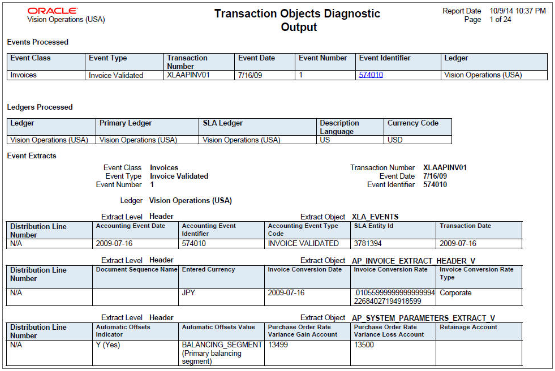
Key Insights
The Accounting Event Diagnostic report includes data that's collected when the profile option SLA: Enable Diagnostics is set and the Create Accounting process is run. This report shows transaction data that's used during a particular run of the create accounting process.
Report Parameters
Let's look at the parameters of the Accounting Event Diagnostic report.
|
Name |
Description |
|---|---|
|
Subledger Application |
Specify the subledger application for which the report is run. |
|
Ledger |
Optional; limits the diagnostic data selected to those of a particular ledger. Select a ledger that you have access to, either directly through a GL data access set or through a business unit, asset book, legal entity, or payroll security assignment. |
|
Event Class |
Optional; limits the diagnostic data to the specified event class within the application. List of values includes the event classes for the corresponding application. |
|
Event Type |
Optional; limits the diagnostic data to the specified event type within the event class. List of values includes the event types of the current application, entity, and event class. If no event class is selected, you can't enter a value. If the event type field is blank, all the event types are selected. |
|
Transaction Number |
Optional; limits the diagnostic data retrieved to the specified transaction. |
|
Event Number |
Optional; limits the diagnostic data retrieved to the specified event. |
|
From Distribution Line Number |
Optional; displays the data for the transaction object lines that are equal to or higher than the number specified. To enable this field, you must enter a transaction number and an event number. List of values includes all transaction object line numbers for the given event. |
|
To Distribution Line Number |
Optional; displays the data for the transaction object lines that are equal to or lower than the number specified. To enable this field, you must enter a transaction number and an event number. List of values includes all transaction object line numbers for the given event. |
|
Accounting Program Request ID |
Optional; restricts the diagnostic data to the specified request ID. List of values retrieves the request IDs stored in the diagnostic framework tables. |
|
Errors Only |
Required If Yes is selected, displays the diagnostic framework data only for the events that meet the selection criteria and whose status is Error. Default is No. |
|
Display Source Name |
Required If Yes is selected, the source name is displayed. If No is selected, the source code is displayed. Default is No. |
|
Display Accounting Attributes |
Required If Yes is selected, the accounting attributes are displayed. Default is No. |
Frequently Asked Questions
Here are some frequently asked questions about the Accounting Event Diagnostic Report.
|
FAQ |
Answer |
|---|---|
|
How do I find this report? |
Schedule and run this report from the Scheduled Processes work area on the Navigator menu. |
|
Who uses this report? |
|
|
When do I use this report? |
Use this report to review the transaction data that's referenced during accounting through accounting rules and ledger setup. |
|
What type of report is this? |
Oracle Business Intelligence Publisher |