Mapping Rules
The corporate card expense type mapping rule is a correspondence between the transaction code in the card feed file and the predefined card expense type. This linkage enables the application to automatically produce expense types for transactions in the expense report.
To automatically populate expense types in expense reports, you must perform the following steps:
-
Define transaction codes of a corporate card feed file as lookup types.
-
Map predefined corporate card expense types to feed file transaction codes.
-
Assign the mapping rule to the corporate card program.
-
Map predefined corporate card expense types to user-defined expense types in the default expense template for each business unit.
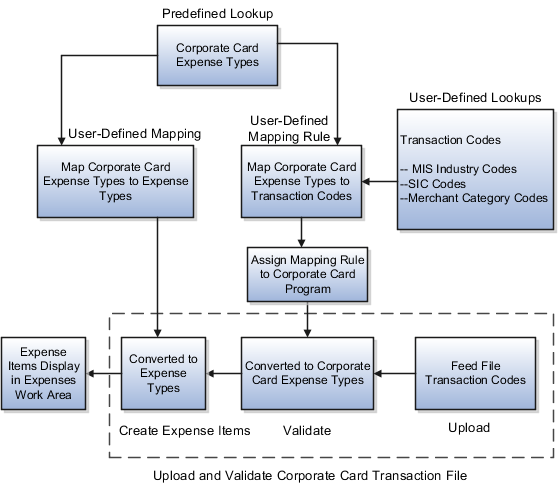
Define Feed File Transaction Codes
Corporate card issuers provide the transaction codes for each transaction in a corporate card feed file. These transaction codes, whether MIS Industry Codes, SIC Codes, or merchant category codes, must be set up in the application as lookups. Oracle Fusion Expenses provides predefined lookup types so you can define these transaction codes.
Expenses also provides a preconfigured list of merchant category codes and SIC codes. Here's how you can access them:
- In the Setup and Maintenance work area, go to the following:
- Offering: Financials
- Functional Area: Expenses
- Task: Manage Standard Lookups
- Click the Manage Standard Lookups link.
- In the Search section of the Manage Standard Lookups page, search for your required
lookup using the lookup type or its meaning, as shown below:
Lookup Type Meaning ORA_EXM_MCC_CODES Expense Merchant Category Codes ORA_EXM_SIC_CODES Expense SIC Codes
Map Corporate Card Expense Types to Transaction Codes
Expenses provides predefined corporate card expense types in a single lookup type. This lookup type can be configured to include your company's specific expense types. Then you must associate the predefined corporate card expense types with the corporate card transaction codes. This association is known as a mapping rule.
Expenses also provides a set of preconfigured mapping rules that you can use as is or modify per your business requirements.
- In the Setup and Maintenance work area, go to the following:
- Offering: Financials
- Functional Area: Expenses
- Task: Manage Corporate Card Expense Type Mapping Rules
- Click the Manage Corporate Card Expense Type Mapping Rules link.
- On the Manage Corporate Card Expense Type Mapping Rules page, select one of the
following preconfigured mapping rules:
- Expense SIC Codes
- Merchant Category Codes
You can use the preconfigured rule as is or modify it to suit your business requirements.
Assign Mapping Rule to Corporate Card Program
To enable the upload process to use the correct mapping rule, you must assign a mapping rule to the corporate card program. You can set up multiple mapping rules to automatically populate expense types into expense reports for either of the following:
-
Summary transactions, known as eFolio or Level 2
-
Detail transactions, known as Level 3
Map Corporate Card Expense Types to Expense Types
To automatically populate expense types for individual expenses, you must perform a final setup. In the expense template, you associate the predefined corporate card expense types with your user-defined expense types. The upload process uses the default expense template mapping for the transaction's business unit to derive the expense type that's displayed for the card expense.